-
Type:
Bug
-
Resolution: Fixed
-
Priority:
Low
-
Affects Version/s: 6.13.6, 6.15.1, 6.15.4
-
Component/s: Server - Platform
-
18
-
Severity 3 - Minor
-
31
Issue Summary
Configuring Confluence's Tomcat connector with a protocol different from Http11NioProtocol may cause the startup check to alert about the maxThreads attribute not being configured.
Confluence may provide this warning in two different ways:
- In the UI with an error similar to the below.
We discovered a problem while preparing to start Confluence. If you're a Confluence admin, you can either fix this problem now or ignore it, and start Confluence anyway. Tomcat: Your maximum HTTP Thread size is not configured. The recommended minimum size is 48.
- In atlassian-confluence.log with entries similar to the below.
2019-08-16 18:22:32,103 WARN [localhost-startStop-1] [impl.util.tomcat.DefaultTomcatConfigHelper] getHttpConnector Expected exactly one HTTP connector in Tomcat configuration, but found [] 2019-08-16 18:22:32,117 WARN [localhost-startStop-1] [impl.util.tomcat.DefaultTomcatConfigHelper] getHttpConnector Expected exactly one HTTP connector in Tomcat configuration, but found [] 2019-08-16 18:22:32,237 WARN [localhost-startStop-1] [confluence.impl.health.DefaultHealthCheckRunner] logEvent Your maximum HTTP Thread size is not configured. The recommended minimum size is 48. 2019-08-16 18:22:32,237 WARN [localhost-startStop-1] [confluence.impl.health.DefaultHealthCheckRunner] logEvent Your maximum HTTP Thread size is not configured. The recommended minimum size is 48.
Steps to Reproduce
- Install a Confluence vanilla instance.
- Configure the default Tomcat connector to use the NIO2 protocol.
<Connector port="26154" connectionTimeout="20000" redirectPort="8443" maxThreads="48" minSpareThreads="10" enableLookups="false" acceptCount="10" debug="0" URIEncoding="UTF-8" protocol="org.apache.coyote.http11.Http11Nio2Protocol"/>
- Restart Confluence.
Expected Results
Confluence starts properly and the startup health check identifies the Tomcat connector is properly configured with the expected maxThreads attribute.
Actual Results
Confluence starts and will log entries similar to the below in atlassian-confluence.log:
2019-08-16 18:22:32,103 WARN [localhost-startStop-1] [impl.util.tomcat.DefaultTomcatConfigHelper] getHttpConnector Expected exactly one HTTP connector in Tomcat configuration, but found [] 2019-08-16 18:22:32,117 WARN [localhost-startStop-1] [impl.util.tomcat.DefaultTomcatConfigHelper] getHttpConnector Expected exactly one HTTP connector in Tomcat configuration, but found [] 2019-08-16 18:22:32,237 WARN [localhost-startStop-1] [confluence.impl.health.DefaultHealthCheckRunner] logEvent Your maximum HTTP Thread size is not configured. The recommended minimum size is 48. 2019-08-16 18:22:32,237 WARN [localhost-startStop-1] [confluence.impl.health.DefaultHealthCheckRunner] logEvent Your maximum HTTP Thread size is not configured. The recommended minimum size is 48.
Also, the following screen may appear in the UI while Confluence is being started.
Notes
After confirming the Tomcat connector is properly configured in server.xml, consider this warning as cosmetic and disregard it.
This is caused because the startup health check code is looking for the HTTP string as the value to the protocol attribute.
While using the Http11NioProtocol, then the value will indeed be HTTP.
However, when using something different such as the NIO2, the value will not be HTTP and the startup health check will create the warning.
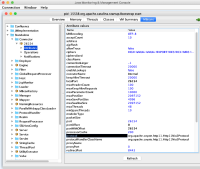
Workaround
Currently there is no known workaround for this behavior. A workaround will be added here when available.
- is related to
-
CONFSERVER-58097 Adding a second connector to server.xml will result in a false positive missing maxThreads warning in logs
-
- Closed
-
-
CONFSERVER-58052 post-upgrade health-check throws false warning: The database collation 'en_US.utf8' is not supported by Confluence. You need to use 'utf-8'.
-
- Closed
-
- mentioned in
-
Page Loading...
-
Page Loading...
-
Page Loading...
-
Page Loading...
-
Page Loading...
-
Page Loading...
- relates to
-
PS-63053 Loading...
