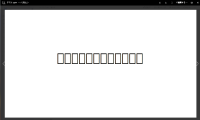-
Type:
Bug
-
Resolution: Answered
-
Priority:
Low
-
None
-
Affects Version/s: 6.12.2
-
Component/s: Data Center - Core
-
1
-
Severity 3 - Minor
Issue Summary
Multibyte characters don't get rendered when conversion sandbox enabled even when appropriate font is installed with the following steps.
https://confluence.atlassian.com/confkb/non-ascii-characters-display-as-square-characters-in-confluence-317948797.html
Environment
- Confluence Data Center
- document.conversion.sandbox.disable=false (same as default)
- Multibyte font installed on the server
- "4 fonts package" of Japanese IPA fonts (https://ipafont.ipa.go.jp/old/ipafont/download.html#en) installed in
- /usr/share/fonts
- /opt/atlassian/confluence/jre/lib/fonts/fallback
- Following JVM argument is specified in setenv.sh
CATALINA_OPTS="-Dconfluence.document.conversion.fontpath=/usr/share/fonts/ -Dconfluence.document.conversion.slides.defaultfontname.regular=IPAGothic -Dconfluence.document.conversion.slides.defaultfontname.asian=IPAGothic -Dconfluence.document.conversion.slides.defaultfontname.symbol=IPAGothic ${CATALINA_OPTS}" CATALINA_OPTS="-Dconfluence.document.conversion.words.defaultfontname=IPAGothic ${CATALINA_OPTS}"
- "4 fonts package" of Japanese IPA fonts (https://ipafont.ipa.go.jp/old/ipafont/download.html#en) installed in
Steps to Reproduce
- Install Japanese fonts on the hosting server as described in above.
- Start a Confluence Data Center instance
- Attach テスト.pptx
 in an editor
in an editor
Expected Results
"テストプレゼンテーション" is shown in thumbnail and preview.
Actual Results
Square characters are shown for thumbnail and preview.
Notes
Characters are rendered correctly for some file type.
As far as I confirmed in 6.12.2,
| file type | thumbnail | preview |
|---|---|---|
| pptx | ||
| docx | ||
| xlsx | ||
| txt |
Workaround
Disable the conversion sandbox adding following option in setenv.sh. This is not recommended as it will affect the stability of the instance.
CATALINA_OPTS="-Ddocument.conversion.sandbox.disable=true ${CATALINA_OPTS}"
Solution
Add the following to setenv.sh so that system settings are correctly propagated to the sandbox:
CATALINA_OPTS="-Dconversion.sandbox.java.options=-Dconfluence.document.conversion.slides.defaultfontname.regular=IPAGothic,-Dconfluence.document.conversion.slides.defaultfontname.asian=IPAGothic,-Dconfluence.document.conversion.slides.defaultfontname.symbol=IPAGothic,-Dconfluence.document.conversion.words.defaultfontname=IPAGothic ${CATALINA_OPTS}"
- is related to
-
CONFSERVER-58644 Exporting a page to PDF via sandbox produces documents with broken encoding
-
- Closed
-
- relates to
-
CONFSERVER-36557 Multibyte characters don't get rendered in Confluence 5.7 on Linux
-
- Closed
-