-
Type:
Bug
-
Resolution: Duplicate
-
Priority:
Low
-
None
-
Affects Version/s: 6.2.3, 6.3.4
-
Component/s: Editor - Collaborative editing
-
Severity 2 - Major
Summary
When editing a page that has a shortcut link inserted, saving the page will break any shortcut links. There are multiple behaviors:
- If the shortcut link has a Default Alias, then that text will be changed to the current page title and the link will be to the current page
- If the shortcut link has custom text, then it will remain, but the link will point to the current page.
Steps to Reproduce
- Set up a Confluence instance with Collaborative Editing enabled
- Create a Shortcut Link and give it a default alias:

(In this example, I created the 'DuckDuckGo' shortcut) - Create a page, and insert 2 shortcut links:
- This link should be to google (or any other link without a Default Alias)
- The next link should be to a shortcut with a Default Alias.
- Save the Page.
- All links will be displayed correctly, and be to the correct URL
- Edit the page again, and click 'Save'
Expected Behavior
The links will remain as they were before
Observed Behavior
Both links will now point to the current Confluence page. The link text without a default alias will still be correct, while the link text with the default alias will now show the current page title:
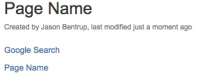
Workaround
Disable Collaborative Editing. Editing a page with shortcut links will no longer break them.
- duplicates
-
CONFSERVER-46227 Shortcut links become empty after editing the page with Collaborative Editing turned on
-
- Closed
-
- mentioned in
-
Page Loading...