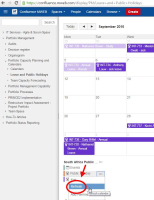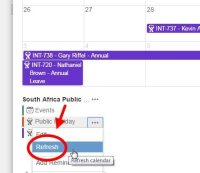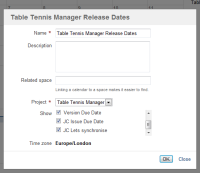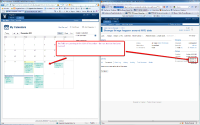-
Type:
Suggestion
-
Resolution: Unresolved
-
None
-
Component/s: Apps - Team Calendar
-
4
-
22
NOTE: This suggestion is for Confluence Server. Using Confluence Cloud? See the corresponding suggestion.
As can be seen from the attached screenshot, the jira issue on the right has the value of 30th December 2011 for the fields "JC Issue Due Date" and "JC Lets scynchronise"
Both of these fields have been mapped in the Edit Calendar dialog.
It has been approximately 15 minutes since the issue was created but it is still yet to be reflected on the Jira calendar.
This is definitely not a caching issue as the changes were not seen on a fresh browser that had not displayed the calendar before the changes were made.
- blocks
-
CONFSERVER-49684 JIRA Team calendars are not synchronizing properly.
-
- Closed
-
- incorporates
-
CONFSERVER-49907 An update to a JIRA Release does not update in Team Calendar
-
- Closed
-
- is related to
-
CONFSERVER-49503 I want to know how long JIRA calendar takes for synchronization.
-
- Closed
-
-
CONFSERVER-22493 Allow plugins to define their own caches' attributes
- Closed
-
CONFSERVER-51405 Auto refresh Team Calendars of type "Jira"
- Closed
- relates to
-
CONFSERVER-48498 Changes to JIRA issues never synchronize to Team Calendars without manually refreshing the calendar
-
- Closed
-
-
CONFCLOUD-51292 Eliminate lag time between setting date in JIRA field and seeing changes reflected on JIRA/Team calendar
- Gathering Interest
- mentioned in
-
Page Loading...
-
Page Loading...
-
Page Loading...
-
Page Loading...
-
Page Loading...
-
Page Loading...
-
Page Loading...
-
Page Loading...
-
Page Loading...
-
Page Loading...
-
Page Loading...
-
Page Loading...
-
Wiki Page Loading...
-
Page Loading...