NOTE: This bug report is for Confluence Server. Using Confluence Cloud? See the corresponding bug report.
Summary
When accessing Confluence from a mobile device on iOS 10 and Safari, the application serves up a login screen that is invalid. This is true for all pages, even with anonymous access enabled.
Steps to Reproduce
- Install Confluence 5.10.4 (this can also be replicated in previous versions of Confluence such as 5.9.10)
- Enable anonymous access
- Make sure the system add-on called the 'Confluence Mobile Plugin' is enabled
- Access the Confluence instance using iOS 10 and the vanilla Safari browser that comes included
- Notice you will get an invalid login prompt asking you to login to Confluence
Expected Results
Confluence mobile should open up Confluence without asking you to log in.
Actual Results
A prompt comes up in Confluence asking all users to log in every few seconds.
Notes
This prompt only happens in Safari that comes bundled with iOS 10.
Switching to Desktop version does not correct the situation in Cloud, and is not a workaround. Nor is disabling Confluence Mobile.
Tested in iOS 9 and it is not a problem there.
Workaround
- Install the Confluence Server iOS app and use that instead - requires Confluence 6.8 or later
- Or install Google Chrome or Firefox instead on the device and use that.
- Or disable Confluence Mobile by disabling the system add-on called the 'Confluence Mobile Plugin' . Please note CONF-40782 - "Disabling the Confluence Mobile Plugin also disables the Workbox - Host Plugin in Confluence 5.9.X" when performing this workaround.
- is duplicated by
-
CONFSERVER-43775 Mobile version of Confluence on iOS 10 Safari serves up invalid login screen
- Closed
- is related to
-
CONFSERVER-54430 Can't login to Confluence on iOS Safari using mobile view
-
- Closed
-
- relates to
-
CONFCLOUD-43776 Confluence mobile version serves up login screen even when the anonymous access is enabled
-
- Closed
-
-
CONFSERVER-45826 Public pages prompting for authentication in Mobile
-
- Closed
-
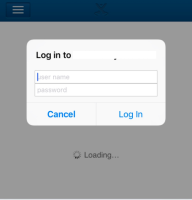

Thanks for your interest in this issue.
We did an investigation and found that:
We decided to close this ticket and advise our customers to upgrade to the latest versions iOS and Safari. We will continue to keep an eye on this. Please raise a support ticket if you still encounter problems with iOS Safari 12.2 or newer.