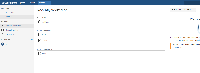-
Type:
Bug
-
Resolution: Unresolved
-
Priority:
Low
-
None
-
Affects Version/s: 5.9.5, 6.10.1
-
Component/s: Navigation - Dashboard
-
7
-
Severity 3 - Minor
-
1
Steps to reproduce
- Set your computer timezone to GMT+0.
- Create a page in Confluence. Notice that in the dashboard under "Recently worked on", the page shows under "today"
- Change your computer timezone to GMT-7
- Notice that the page in the "Recently worked on" dashboard shows "yesterday"
- Create a new page and notice that the new page also shows "yesterday".
Things to note:
- Index rebuild from scratch doesn't help

- Changing the user's personal timezone to GMT-7 doesn't help

- If a different user changes his computer timezone (not server's timezone), the problem persists

- Even if a new user with a different timezone (GMT-7) than the server's timezone signs up and creates a new content. It is shown as "Yesterday"

This issue is important for Confluence with users from different timezones.
This can cause confusion among users.
- is related to
-
CONFSERVER-40391 Timestamps are wrong for recently worked on and recently visited
-
- Gathering Impact
-
- relates to
-
CONFSERVER-22560 Blog post creation date is used as a publish date: it is different to the actual creation time and sometimes stored as midnight
-
- Closed
-
-
CONFSERVER-45861 Recently worked on dashboard showing incorrect timestamps when clients do not have round amount Time Zones
-
- Long Term Backlog
-