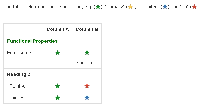-
Type:
Bug
-
Resolution: Fixed
-
Priority:
Low
-
Affects Version/s: 5.8.16, 6.8.0, 6.8.1
-
Component/s: Page - Export / Import
-
3
-
Severity 3 - Minor
-
1
We just experienced another bug of the PDF export when exporting pages that contains tables where emoticons are inside table cells.
Steps to reproduce
- Create a page like:
<p>The table below compares something, e.g. (<ac:emoticon ac:name="green-star" />), "partially" (<ac:emoticon ac:name="yellow-star" />), to "limited" (<ac:emoticon ac:name="blue-star" />) and "no" (<ac:emoticon ac:name="red-star" />) provision.</p> <p> </p> <table> <tbody> <tr> <td> </td> <td><strong>Column A</strong></td> <td><strong>Column B</strong></td></tr> <tr> <td colspan="3"><span style="color: rgb(0,128,0);"><strong>Functional Properties</strong></span></td></tr> <tr> <td>Enter some text</td> <td> <div align="center"> <p><ac:emoticon ac:name="green-star" /></p></div></td> <td> <div align="center"> <p><ac:emoticon ac:name="green-star" /></p> <p>some text</p></div></td></tr> <tr> <td colspan="3"><strong>Heading 2</strong></td></tr> <tr> <td> Point A</td> <td> <div align="center"><ac:emoticon ac:name="green-star" /></div></td> <td> <div align="center"><ac:emoticon ac:name="red-star" /></div></td></tr> <tr> <td> Point B</td> <td> <div align="center"><ac:emoticon ac:name="green-star" /></div></td> <td> <div align="center"><ac:emoticon ac:name="blue-star" /></div></td></tr></tbody></table>
- Observe that the emoticons are rendered on the page
- Export the page to PDF
- Observe that the emoticons are rendered outside the table, but those inside the table are not rendered
Any clue why this issue exists?
- is related to
-
CONFSERVER-55256 PDF/Word export of status macro will not render background color in Confluence 6.7.x
-
- Long Term Backlog
-
- relates to
-
CONFSERVER-55876 PDF Export does not export emoticons or render it badly
-
- Closed
-
-
CONFSERVER-58010 Word Export does not export emoticons
-
- Closed
-