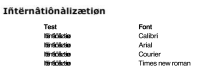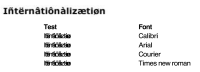-
Type:
Bug
-
Resolution: Fixed
-
Priority:
High
-
Affects Version/s: 5.7.1, 5.8.10, 5.8.13, 5.9.2, 5.9.3, 5.9.4, 5.9.5, 5.10.0, 5.10.1, 5.10.2, 5.10.3, 5.10.4, 1000.904.0, 6.13.4, 6.15.3, 6.15.9
-
Component/s: Content - File Previews
-
35
-
Severity 2 - Major
-
28
colored text
NOTE: This bug report is for Confluence Server. Using Confluence Cloud? See the corresponding bug report.
Summary
Certain special characters inside MS office attachment such as Word (both .doc or .docx) and Excel (.xls) are not displaying properly when viewed in the new File Preview macro (newly introduced in 5.7.x)
Steps to Reproduce
Steps to reproduce:
- Create a MS Office file containing special characters:
- Umlaut characters like "ß" . Example file german-umlauts.xls
 is attached
is attached - Polish characters like "ą". Example file polish-characters.docx
 is attached
is attached - Cyrillic characters. Example file testcyrillic.doc
 is attached
is attached - Arabic characters. Example file العَرَبِية.docx

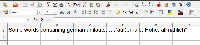
- Umlaut characters like "ß" . Example file german-umlauts.xls
- Create a page
- Edit the page, Insert > File & Image > insert the file > save page
- Preview the Excel file. The special characters will be garbled:

or
- Add a page, insert the macro Attachments
- Add the sample attachments to the page
- Save the page, click on "Preview"
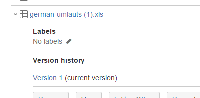
- The special characters are garbled
Expected Results
All characters are displayed correctly
Actual Results
Some characters are garbled and not displayed properly
Notes
This issue is not reproducible in
- PDF file
- While clicking "View" in the attachment macro (Using the Office Viewer instead of View File Macro)
Characters observed to be causing this issue:
- Umlaut characters like "ß" .
- Polish characters like "ą"
- All Cyrillic characters
- All Arabic characters
Workaround
Try the resolution provided in the following documentation: The Text in a PowerPoint, Excel or Word Document is Missing or Looks Different when Using the Viewfile Macro
- relates to
-
CONFCLOUD-39441 File Preview Macro Showing Garbled Characters for Office Documents Containing Certain Special Characters
-
- Closed
-
- resolves
-
CONFSERVER-64229 XLSX file conversion service causes OutOfMemoryError on Confluence server
-
- Closed
-
- was split into
-
CONFSERVER-60337 Confluence doesn't install Chinese, Japanese and Korean fonts on Linux
-
- Closed
-
-
CONFSERVER-61040 File Preview Macro and View File Macro on Linux cannot render CJK characters correctly
-
- Gathering Impact
-