-
Bug
-
Resolution: Unresolved
-
Low
-
None
-
5.7.1, 6.2.0, 6.4.1, 6.15.7, 7.8.1, 7.8.3, 7.9.1
-
18
-
Severity 3 - Minor
-
5
-
Steps to Reproduce
- Create a page with a Page Properties Report
- Enable sorting for the Page Properties Report on a column which contains Status Macro's
- Fe.: R | G | O | Y
- Enable "Reverse Sort"
(See screenshot-actual.png)
Actual Result
The pages are sorted (propably on color instead of content) like this:
- Y
- O
- O
- O
- R
- R
- G
- G
Expected Result
I expect the pages to be sorted on the status in the following order:
- Y
- R
- R
- O
- O
- O
- G
- G
Note(s)
When I manually sort the table (by clicking the column header twice) I get the expected result. (See screenshot-expected.png)
I've included a space export so it's easier to reproduce.
- is incorporated by
-
CONFSERVER-42801 Umbrella Issue for Page Property and Page Properties Report Macro
-
- Closed
-
- mentioned in
-
 Page Failed to load
Page Failed to load
| Form Name | |||||||||||
|---|---|---|---|---|---|---|---|---|---|---|---|



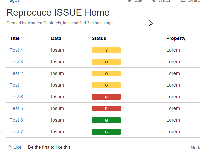
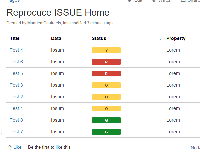
It has been 3 years since this has been open, please fix this