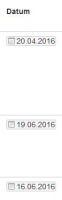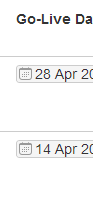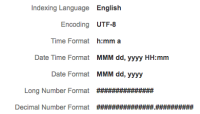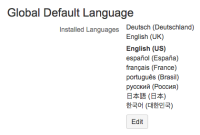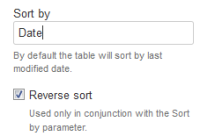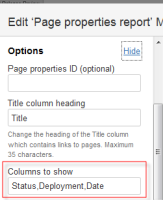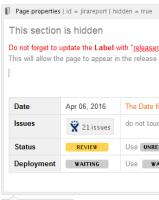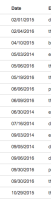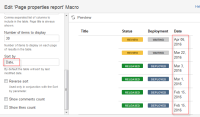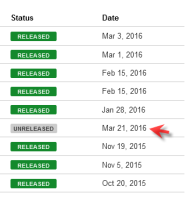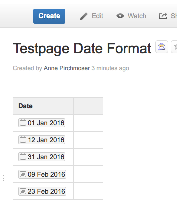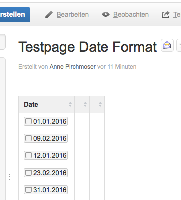-
Type:
Bug
-
Resolution: Fixed
-
Priority:
Medium
-
Affects Version/s: 5.5, 5.9.0-OD-55, 5.10
-
Component/s: Editor - Page / Comment Editor
-
Environment:
Confluence OnDemand
-
10
NOTE: This bug report is for Confluence Server. Using Confluence Cloud? See the corresponding bug report.
Summary
Page properties report macro is not sorting DD/MM/YYYY in the proper order; that is, going by month year first, then month, then day. Instead, it is sorting in alpha-numeric order.

Environment
- Confluence
- Page Properties Macros 4.3.1
Steps to Reproduce
- Create a few pages with a table including a date in one column with typing //
- Add a common label to those pages.
- Create a new page with Page Properties Report Macro and include the date column
Expected Results
- With date format MM/DD/YYYY attempt to sort; should sort in logical order.
Actual Results
- In some cases, will sort alpha-numeric order instead.
- In the original example, it was the simple DD MMM YYYY, however, I have also seen the issue only when switching browser language to German and allowing confluence to switch to German
- is duplicated by
-
CONFSERVER-34225 Sorting by Date in Confluence tables doesn't work when set by // shortcut
- Closed
- is incorporated by
-
CONFSERVER-42801 Umbrella Issue for Page Property and Page Properties Report Macro
-
- Closed
-
- is related to
-
CONFCLOUD-54408 Meeting Notes macro Date sort is alphabetical instead of by date
-
- Closed
-
-
CONFSERVER-38083 Dates aren't sorted correctly in European time format (dd.mm.yyyy)
-
- Closed
-
- relates to
-
CONFCLOUD-33566 Page properties report doesn't sort by date properly
-
- Closed
-