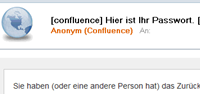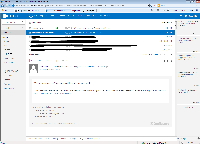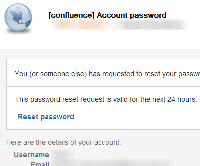-
Type:
Bug
-
Resolution: Cannot Reproduce
-
Priority:
Low
-
None
-
Affects Version/s: 5.2.3, 5.3.4, 5.10
-
Component/s: None
Steps to Reproduce
- Create a user with a valid email
- Click "Reset Password"
- Enter the email
- View the email in IE8
Expected Results
The "Reset Password" button in the email should be shown and clickable
Actual Results
The "Reset Password" button in the email is not shown and clickable. This issue occurs in Lotus Notes and Live Mail. The same email viewed in Gmail does not have such issue. But when exporting Gmail into html, this button is not shown.

Findings
The customer found out that the button is also not shown and not clickable when viewed in IE8. Try to view this HTML on IE8 and it won't show anything:
<html> <head><title>test</title> </head> <body> <table> <tr><td class="aui-button-email" style="background: #3068a2; background: -moz-linear-gradient(top, #4687ce 0%, #3068a2 100%); background: -webkit-linear-gradient(top, #4687ce 0%,#3068a2 100%); background: -o-linear-gradient(top, #4687ce 0%,#3068a2 100%); background: -ms-linear-gradient(top, #4687ce 0%,#3068a2 100%); background: linear-gradient(top, #4687ce 0%,#3068a2 100%); -moz-box-sizing: border-box; -webkit-font-smoothing: antialiased;; padding: 0px; border-collapse: collapse; border-radius: 3px; padding: 5px; margin: 0px"><a href="https://extranet.teosto.fi/confluence/resetuserpassword.action?username=tuukka.ilomaki&token=ed7e2d75e058d944d5b5d3807e2ac5f1823326f7" class="aui-button-email-link" style="color: #3b73af; text-decoration: none; color: #fff; font-weight: bold; padding: 6px; font-size: 14px; line-height: 1,429; font-family: Arial, sans-serif">Reset password</a></td></tr> </table> </body> </html>
Workaround
Please have a look at this comment
- duplicates
-
CONFSERVER-33475 Confluence Sign-up/password reset email doesn't render and break links in Lotus Notes.
-
- Closed
-
- is related to
-
CONFSERVER-32414 Button in Reset Password Email Not Rendering Correctly in Lotus Notes
-
- Closed
-
- mentioned in
-
Wiki Page Loading...