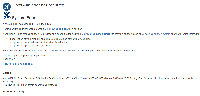-
Type:
Bug
-
Resolution: Duplicate
-
Priority:
Low
-
None
-
Affects Version/s: 5.1.1, 5.1.2, 5.4.2, 5.5.3, 5.5.4
-
Component/s: None
Steps to Reproduce:
- Edit a page
- Take a "Printscreen" or use Windows' "Snippet Tool" to saved your screen to clipboard
- Use "CTRL + V" to attach it into the page
- Confluence will attach the image file from the clipboard to the page
- Ensure there are multiple attachment on the page
- Saved the page
- Go to attachment menu from the "Tools" button
- Click "Download All" button
- Confluence will throw the following ERROR
Cause java.io.FileNotFoundException: D:\AtlassianData\Confluence\502data\temp\downloadf5o6S163731\image2013-6-6 16:36:21.png (The filename, directory name, or volume label syntax is incorrect) at java.io.FileOutputStream.open(Native Method) Stack Trace:[hide] java.io.FileNotFoundException: D:\AtlassianData\Confluence\502data\temp\downloadf5o6S163731\image2013-6-6 16:36:21.png (The filename, directory name, or volume label syntax is incorrect)
Expected Results:
User should be able to download the zipped attachments
Actual Results:
Users does not able to download the attachments and thrown an ERROR page instead. Judging from the stack trace, it seems that Confluence unable to find the temp file generated by the function.
Cause
This problem is caused because the filename contains a colon (':') which is not a character allowed in a filename according to MS Windows documentation. Due to the invalid name, Confluence is not able to create the file in the temp folder to generate the ZIP file.
This bug appears only when Confluence is running on Windows.
- duplicates
-
CONFSERVER-24878 cannot download pasted images as a zip because of the naming convention, in Windows
-
- Closed
-
- is duplicated by
-
CONFSERVER-32375 Download all attachments doesn't work if the attachment name has a ':' sign
-
- Closed
-
- is related to
-
CONFSERVER-24878 cannot download pasted images as a zip because of the naming convention, in Windows
-
- Closed
-