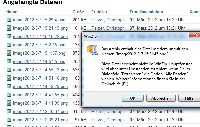-
Type:
Bug
-
Resolution: Fixed
-
Priority:
Low
-
Affects Version/s: 4.0, 4.1, 5.1.3, 5.6.6, 5.8.18, 5.9.3, 5.9.7
-
Component/s: Editor - Page / Comment Editor
-
Environment:
SuSE Linux Enterprise 11.0
Tomcat6 6.0.18
MySQL 5.1.36
Firefox 9 OR Internet Explorer 8
-
10
-
Severity 3 - Minor
Summary
Unable to Download All attachments in Confluence caused by image files named imageYYYY-M-D h:m:s.png.
Environment
- Windows
Steps to Reproduce
- Take an image to clipboard clipboard by either:
- Take a "Printscreen"
- or use Windows' "Snippet Tool" to saved your screen to clipboard
- Use "CTRL + V" to attach it into a Confluence page
- The editor creates an attached image file named imageYYYY-M-D h:m:s.png
- Go to Page Tools > Attachments > Download All
Expected Results
All attachments are downloaded
Actual Results
Confluence will throw the following ERROR
Cause
java.io.FileNotFoundException: D:\AtlassianData\Confluence\502data\temp\downloadf5o6S163731\image2013-6-6 16:36:21.png (The filename, directory name, or volume label syntax is incorrect)
at java.io.FileOutputStream.open(Native Method)
Stack Trace:[hide]
java.io.FileNotFoundException: D:\AtlassianData\Confluence\502data\temp\downloadf5o6S163731\image2013-6-6 16:36:21.png (The filename, directory name, or volume label syntax is incorrect)
as the colon is a special character which is prohibited in Windows file names.
Notes
- It would be better to avoid this problem by removing colons from the pasted images. Perhaps with the format:
imageYYYY-MM-dd_hhmmss.png - additionally give the admin the possibility to change the naming scheme in the settings.
Workaround
The only workaround is to edit the properties of the attachment and remove the colons.
- is duplicated by
-
CONFSERVER-29344 Cannot create new versions of images pasted from clipboard in Windows
-
- Closed
-
-
CONFSERVER-29558 Images attached to a page from Clipboard (via Printscreen) cannot be downloaded via "Download All" in Windows
-
- Closed
-
- is related to
-
CONFSERVER-26131 System Error shown when clicking "download all" if a file name contains some characters
-
- Gathering Impact
-
- relates to
-
CONFSERVER-23900 Unable to copy and paste images (IE8)
-
- Closed
-
-
CONFSERVER-25221 Unable to copy and paste images in IE9
-
- Closed
-
-
CONFSERVER-29558 Images attached to a page from Clipboard (via Printscreen) cannot be downloaded via "Download All" in Windows
-
- Closed
-