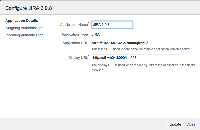-
Type:
Bug
-
Resolution: Fixed
-
Priority:
High
-
Affects Version/s: 4.3.6, 4.3.7, 5.1.4, 5.3, 5.4
-
Component/s: Integrations - Jira
-
Environment:
Confluence 4.3.7 upgraded with latest "JIRA Macros" plugin (4.0.29), which fixes a similar bug (
CONF-22283) but not this one.
Application links have both an application URL, the URL by which the app connects on the backend (eg. http://jira.localhost), and a "display URL", the link displayed to the user (eg. https://jira.company.com").
Currently this doesn't work with the jiraissues macro, because:
- If I use the "application URL" parameter (eg. "http://jira.localhost/sr/..."), I get results, but the hyperlink of the search is then wrong.
- If, as a workaround, I try to use the "display URL", I get an message telling me "This table displays contents from an external source. The contents will be displayed as HTML. If you trust the security of this source, you can display the original formatting and avoid this warning by creating an Application Link to this JIRA instance".
As for fixing this, I suggest: when rendering the search link, examine the search XML URL, and if it begins with an applink URL, substitute the applink's display URL.
- duplicates
-
CONFSERVER-15967 JIRA Issues Macro URL problem
-
- Closed
-
- has a regression in
-
CONFSERVER-32611 application link url automaticallly set to base url
-
- Closed
-
- is duplicated by
-
CONFSERVER-30306 Confluence > Jira link uses 'Application URL' instead of 'Display URL'
-
- Closed
-
- is related to
-
CONFSERVER-15967 JIRA Issues Macro URL problem
-
- Closed
-
-
CONFSERVER-34608 JIRA Macros return Application URL instead of Display URL
-
- Closed
-
-
CONFSERVER-29566 display applink "RpcUrl" in JiraIssuesMacro
-
- Closed
-
-
JRASERVER-33280 Issue links in XML view do not use server base URL but current URL
-
- Closed
-
- relates to
-
CONFSERVER-22283 Display URL is not used when inserting jira issue
-
- Closed
-
-
JRASERVER-36989 Unable to specify different application link and display link
-
- Closed
-