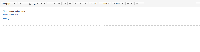-
Type:
Bug
-
Resolution: Fixed
-
Priority:
High
-
Affects Version/s: 4.1, 4.2, 4.3, 5.0, 5.1
-
Component/s: None
-
Environment:
Confluence version: Hosted
Client OS: Ubuntu 12.04.2 LTS (64 bit)
Client Browser: Chrome Version 27.0.1430.0 dev
NOTE: This bug report is for Confluence Server. Using Confluence Cloud? See the corresponding bug report.
![]() Please note that there is a recent problem discovered with Chrome that produces the same symptoms and is being tracked in the following ticket. Please follow the workaround instructions there: Page Editor shows at half height on Chrome
Please note that there is a recent problem discovered with Chrome that produces the same symptoms and is being tracked in the following ticket. Please follow the workaround instructions there: Page Editor shows at half height on Chrome
Fixed in 5.1.3
We've put a fix for the Chrome bug in Confluence 5.1.3, upgrading to this release will fix the problem. Confluence OnDemand already has this fix and is not impacted.
For people who can't immediately upgrade, there is a CSS workaround you can apply. We will shortly be releasing a plugin to do this automatically for you.
Fixed via Plugin
The Editor Height Fix for Confluence Plugin automatically adds the CSS mentioned in the workaround below.
You can install it directly through the product (search for Editor Height Fix).
NB: You may need to set your Page Layout back to default if you are still experiencing the issue after performing these steps.
Workaround if plugin cannot be installed.
You can apply some custom CSS to resolve the issue.
NB: You may need to set your Page Layout back to default if you are still experiencing the issue after performing these steps.
Steps for Confluence 4.x
Global Stylesheet
This will fix the bug in all Spaces using the default theme:
- Click 'Browse' in the header and click 'Confluence Admin'
- Click 'Stylesheet' under 'Look and Feel'
- Click the 'Edit' button on the 'Global Stylesheet' screen
- Paste the CSS snippet from below and click the 'Save' button
Space Stylesheet
For spaces using the Documentation, Easy reader, or a custom theme, you need to apply the CSS change to them individually:
- Navigate to the space
- Click 'Browse' in the header and click 'Space Admin'
- Click 'Stylesheet' under 'Look and Feel'
- Click the 'Edit' button
- Paste the CSS snippet from below and click the 'Save' button
Steps for Confluence 5.x
Global Stylesheet
This will fix the bug in all Spaces using the default theme:
- Click the 'Cog' in the header and click 'Confluence Admin'
- Click 'Stylesheet' under 'Look and Feel'
- Click the 'Edit' button on the 'Global Stylesheet' screen
- Paste the CSS snippet from below and click the 'Save' button
Space Stylesheet
For spaces using the Documentation, Easy reader, or a custom theme, you need to apply the CSS change to them individually:
- Navigate to the space
- Click 'Browse' in the header and click 'Space Admin'
- Click 'Stylesheet' under 'Look and Feel'
- Click the 'Edit' button
- Paste the CSS snippet from below and click the 'Save' button
CSS snippet
/* CONF-28415 */ form.editor .editor-default, .editor-fullheight { height: 100%; height: auto\9; /* IE8 */ }
Steps to reproduce:
- Open any page for editing
- What happens:
- Editor does not take the full height of the container area. Content of the editor are clipped. (see attachment)
- What should happen:
- The editor must take all the available height of the container area.
- is duplicated by
-
CONFSERVER-29357 Confluence WYSIWYG editor work area broken in Chrome v27.0.1453.93 m
-
- Closed
-
-
CONFSERVER-29392 content editor area reduced on last chrome 27 version
-
- Closed
-
-
CONFSERVER-28802 Confluence edit functionality severely restricted on Chrome 27
-
- Closed
-
-
CONFSERVER-29416 Editing Pages in Chrome only shows small edit section
-
- Closed
-
-
CONFSERVER-29407 wiki markup broken on chrome 27
-
- Closed
-
-
CONFSERVER-29408 Page Editor's editable area doesn't extend to page editor's outer height in Google Chrome
-
- Closed
-
-
CONFSERVER-29411 Editing in Google Chrome squishes edit area at top of screen
-
- Closed
-
-
CONFSERVER-29449 Table is cut off in edit mode
-
- Closed
-
-
CONFSERVER-29453 Full Page is not displayed when editing in Chrome web browser
-
- Closed
-
-
CONFSERVER-29533 WYSIWYG editing not using full window height
-
- Closed
-
-
CONFSERVER-29546 Editing pages in Chrome for Windows and MacOSX
-
- Closed
-
-
CONFSERVER-28381 the iframe#wysiwygTextarea_ifr needs min-height set
-
- Closed
-
-
CONFSERVER-29141 Confluence WYSIWYG editor auto-resize error
-
- Closed
-
-
CONFSERVER-29293 Chrome v27
-
- Closed
-
-
CONFSERVER-29394 Edit page viewport very small, shows scrollbars
-
- Closed
-
-
CONFSERVER-29419 Chrome v 27.0.1453.93 - WYSIWYG Editor not full height
-
- Closed
-
-
CONFSERVER-29437 editor is cramped in the chrome browser
-
- Closed
-
-
CONFSERVER-29451 When editing a page, edit-able area only a small portion of the page
-
- Closed
-
-
CONFSERVER-29488 Tiny edit window in Chrome
-
- Closed
-
-
CONFSERVER-29912 Confluence - Edit Page - Chrome Browser - too small window with edit page
-
- Closed
-
- is related to
-
CONFSERVER-29454 Editor is not full height in Chrome27
-
- Closed
-
-
CONFSERVER-32920 Typing into a Confluence Comment limits the amount of text I see
-
- Closed
-
-
CSP-102749 Loading...
- is superseded by
-
CONFSERVER-41035 Editor shows at half height when using Chrome 50+
-
- Closed
-
- relates to
-
CONFSERVER-29357 Confluence WYSIWYG editor work area broken in Chrome v27.0.1453.93 m
-
- Closed
-
-
CONFCLOUD-28415 Editor is not full height in Chrome 27
-
- Closed
-
-
CONFSERVER-35225 EDIT screen rendering issues
-
- Closed
-
-
CONFSERVER-41035 Editor shows at half height when using Chrome 50+
-
- Closed
-
- supersedes
-
CONFSERVER-28680 Editing a standard page in Chrome Canary shows only a 1/3 of the editable screen
- Closed
- mentioned in
-
Page Loading...
-
Page Loading...
-
Page Loading...
-
Page Loading...
-
Page Loading...
-
Page Loading...
-
Page Loading...
-
Page Loading...
-
Wiki Page Loading...
-
Wiki Page Loading...
-
Wiki Page Loading...
-
Wiki Page Loading...
-
Wiki Page Loading...
-
Page Loading...