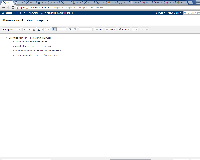-
Type:
Bug
-
Resolution: Duplicate
-
Priority:
Medium
-
None
-
Affects Version/s: 4.3.1
-
Component/s: None
-
Environment:
Chrome 27.0.1453.94 m and Chrome 27.0.1453.110 m.
I created a new page, and added some bullet points. Then I noticed that all my editing was occurring in a small scrollable window at the top of the page instead of using the full page height (screenshot attached).
Saving the page and re-editing has no effect; switching the browser from full-screen to windowed mode has no effect; restarting the browser has no effect.
Somehow the page is stuck in 'edit in tiny window' mode.
- duplicates
-
CONFSERVER-28415 Editor is not full height in Chrome 27
-
- Closed
-