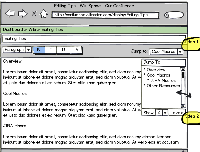-
Type:
Suggestion
-
Resolution: Unresolved
-
None
-
Component/s: Editor - Page / Comment Editor
-
0
-
4
NOTE: This suggestion is for Confluence Server. Using Confluence Cloud? See the corresponding suggestion.
It would be very handy for users editing large pages with headings to have a real-time navigation feature in the editor. Once a heading was entered, it could show up in a sidebar, clicking on it will make the editor automatically jump to that place in the editor.
This would make editing large pages easier and quicker.
- relates to
-
CONFCLOUD-27051 Provide navigation in the editor while editing
- Closed
-
CONFSERVER-5913 Sectional Editing
- Closed