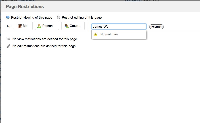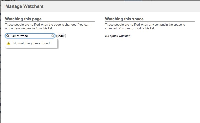-
Type:
Bug
-
Resolution: Fixed
-
Priority:
Medium
-
Affects Version/s: 3.5.9, 4.0
-
Component/s: Search - Core
NOTE: This bug report is for Confluence Server. Using Confluence Cloud? See the corresponding bug report.
Some user names do not show up in autocomplete within the Share dialog and the restrictions dialog.
Workarround:
go to the user account directly by editing the url:
- https://<BASE URL>.atlassian.net/wiki/display/~<INSERT USERNAME HERE>
Then it has been found that a content re-index is necessary to complete
To launch Content re-index see:
Cloud users needing content re-index will need to file a support request at https://support.atlassian.com see:
- is duplicated by
-
CONFSERVER-23256 Share and Manage Watchers auto-complete return inconsistent results
-
- Closed
-
-
CONFSERVER-23705 Logical sorting of lucene index items for people in Share feature
- Closed
- is related to
-
CONFSERVER-31808 My users are shown multiple times
-
- Closed
-
- relates to
-
AI-512 Some people not showing up in user autocomplete for Share button
-
- Closed
-
-
CONFSERVER-33400 Confluence Administrators unable to Reindex Manually
- Closed
- Testing discovered
-
CONFSERVER-23819 JS Error stops autocomplete from executing on Share dialog
-
- Closed
-
-
CONFSERVER-23821 Display pics do not render on Share Button for FF7 or IE9
-
- Closed
-
-
CONFSERVER-23822 Vague feedback when attempting to send email who does not have an email address
-
- Closed
-