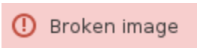-
Type:
Bug
-
Resolution: Won't Fix
-
Priority:
Medium
-
Component/s: Page - Editor - Legacy (TinyMCE)
-
16
-
Minor
-
1
Issue Summary
Upon copying and pasting images in the Legacy editor, that are generally base64 encoded ones, it will result in a "broken image":
When hovering the cursor over it, the following tooltip is displayed:
missing required attribute: {http://atlassian.com/resource/identifier}value
Steps to Reproduce
- Copy an image from any website like this where the embedded image is base64 encoded.
- Paste it in the Legacy editor while editing a page.
- Publish the page
![]() In the new editor, pasting the image will not add content, as if nothing is getting pasted. If the user converts the legacy page to the new editor, the placeholder with the "broken image" value will disappear.
In the new editor, pasting the image will not add content, as if nothing is getting pasted. If the user converts the legacy page to the new editor, the placeholder with the "broken image" value will disappear.
Expected Results
The image should be displayed.
Actual Results
A "broken image" value is displayed.
Workaround
- Save the image locally and upload it as an attachment.
- Copy from another source where the image format is png or jpeg. This should either upload the image or have it displayed.
- is related to
-
CONFSERVER-65792 Pasting a dataUrl base64 encoded image in the editor fails and results in the server exception
-
- Closed
-
-
CONFSERVER-76082 Drag and drop an image in the editor fails and results in the server exception
-
- Short Term Backlog
-
-
CONFCLOUD-77928 Ability to paste text with images from an external source - e.g. Word, OneNote, Google Docs
- Gathering Interest