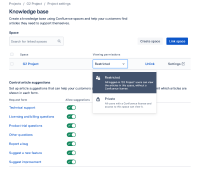-
Type:
Bug
-
Resolution: Fixed
-
Priority:
High
-
Component/s: User - Authentication
-
77
-
Severity 3 - Minor
-
39
Issue Summary
When a Confluence space is open to any logged-in user (unlicensed) or anonymous, unlicensed users from Jira Service Management will be able to access its pages without a Confluence license.
Although, when accessing a page through its direct link and thus being asked to log in, these unlicensed users will face a "<e-mail> doesn't have access to Confluence on <instancename>.atlassian.net" message.
Steps to Reproduce
- Link the Confluence space to the Jira Service Management project and set it to Logged-in users in the settings.

- Add a customer user (unlicensed) with a valid Atlassian Account.
- Add the same account as a user on the site, but without access to any product, like the screenshot below:

- Go to Org Portal -> Products -> User Access Settings -> Approved Domains (There must not be any domain with pre-approved access, especially the domain of the user that you are testing with)
- Make sure that the test user is not logged in to any of the Atlassian/confluence sites on the browser where you are testing. So, better try in incognito mode. (Else, you will not be able to replicate the bug, because once the user is logged in to any of the confluence sites, the system will allow the user to enter the KB confluence space without any error.)
- Have that user access any page from the space. For example, via direct link.
Expected Results
The user should be able to access the page without problems.
Actual Results
The user will receive a "<e-mail> doesn't have access to Confluence on <instancename>.atlassian.net" message. Please check the video below for more details:
Workaround
There are different workarounds for this scenario:
- Tap the Log in to another account while presented with the pop-up stating that the user does not have access and enter the same email/account.
- Access the Jira URL first ("example.atlassian.net" without the "/wiki" context path), which should authenticate the user. Once this is done, access the Confluence URL again. This workaround will only work if you are either a JSM customer or have Jira license.
- depends on
-
AX-1022 Access denied or request access screen displayed to login through public (open for anonymous users) pages in Confluence
-
- Closed
-
- has a derivative of
-
CONFCLOUD-75663 Unable to view public Confluence pages while authenticated as JSM portal-only customer account
-
- Closed
-
- is related to
-
CONFCLOUD-72635 Authenticated users can't access a Confluence Instance opened to anonymous access
-
- Closed
-
-
PCS-349303 Loading...
- relates to
-
CONFCLOUD-75789 Authenticated users can't access a Confluence Instance opened to anonymous access
-
- Closed
-
-
CONFCLOUD-72743 "Doesn't have access" error message displayed for JSM portal customers
-
- Closed
-
- is derived by
-
BYND-69 Loading...
-
CCPERMS-261 Loading...
- mentioned in
-
Page Loading...
-
Page Loading...
-
Page Loading...
-
Page Loading...
-
Page Loading...
-
Page Loading...
-
Page Loading...
-
Page Loading...
-
Page Loading...
-
Page Loading...
-
Page Loading...
-
Page Loading...
-
Page Loading...
-
Page Loading...
-
Page Loading...
-
Page Loading...
-
Page Loading...
-
Page Loading...
-
Page Loading...
-
Page Loading...
-
Page Loading...
-
Page Loading...
-
Page Loading...
-
Page Loading...
-
Page Loading...
-
Page Loading...
-
Page Loading...
-
Page Loading...
-
Page Loading...
-
Page Loading...
-
Page Loading...
-
Page Loading...
-
Page Loading...
-
Page Loading...
-
Page Loading...
-
Page Loading...