-
Type:
Bug
-
Resolution: Duplicate
-
Priority:
Low
-
Component/s: Permissions - Global
-
10
-
Severity 3 - Minor
-
3
Issue Summary
<User> doesn't have access error message displayed for JSM portal customers when accessing Confluence KB space with unlicensed access enabled
Steps to Reproduce
- From a JSM project: Project settings->Knowledge Base, link a KB space with Restricted access. This enables all logged-in users (for this JSM project) to view articles in the space, without a Confluence license.
- Add a customer to the JSM project. Ensure this customer is on an Atlassian account and does not have any Confluence access.
- Open an Incognito browser session and directly access any unrestricted page in the KB space.
- On the login screen, enter the customer account credentials and continue. The following error message is displayed:
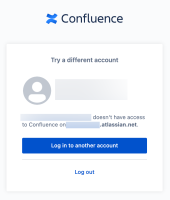
- When you re-enter the URL, the KB page is displayed without any error.
Expected Results
- The page should be displayed immediately after entering the customer's account credentials.
Actual Results
- The "No access" error message is displayed after entering the customer's account credentials. To display the page, you need to re-enter the URL and press enter. Subsequent page accesses on this browser session work without any errors.
Workaround
- Re-enter the URL and press enter to access the page.
- is related to
-
CONFCLOUD-72937 JSM Customers be blocked from accessing a Confluence page after logging in
-
- Closed
-
-
CONFCLOUD-30161 Allow unlicensed, authenticated users to have anonymous read only access
- Closed
- is derived by
-
CNP-1359 Loading...
(2 mentioned in)