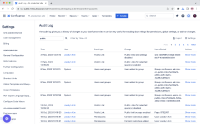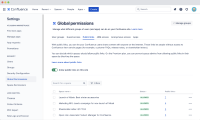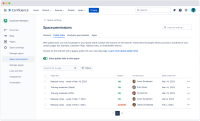-
Type:
Suggestion
-
Resolution: Fixed
-
Component/s: Share (Mobile)
-
None
UPDATED: November 2023
I'm very happy to provide an update that with the GA release of Public Links, we do have the ability for admins to see both currently active public links as well as historical info on them:
- We have now built a panel for admins in both Global Permissions at the site level as well as Space Permissions for individual spaces, that lists all the active Public Links.
- Confluence Audit Logs will now also capture public link activity, for admins to take a look into the historical information related to the feature. The logs will capture activity at the site, space and page level including enabling, disabling and blocking actions.
We hope that you are enjoying using Confluence public links to share your information widely!
Nidhi Raj
Sr. Product Manager, Confluence Cloud
Summary
The Public Links is a great feature that allows us to share individual pages with non-Confluence users at a global scale, without compromising an entire space setting up Anonymous Access.
In addition to a recently discovered bug with this feature and the Audit Logs, there is no option to check what are the pages that do have this feature currently enabled.
Suggestion
- Enable the ability to get a report of the pages in the Confluence site that do have the Public Links to feature enabled.
Notes
The only way it could be done would be to accessing the Audit Logs and searching for the Public Links event, then doing a match of what was enabled and not disabled. As there is the mentioned bug, there is no way to get this information.
Workaround
- is related to
-
CONFCLOUD-75204 Allow customers to have a global view/report of all pages that have the Public Link feature enabled
- Closed
-
CONFCLOUD-75837 Ability to track the pages where public link is enabled and to trigger an alert to admins when a public link is enabled on a page
- Closed
- relates to
-
CONFCLOUD-72370 Option to see all pages where public links is enabled
- Closed
-
CONFCLOUD-77051 Provide ability to export a list of all spaces/pages with Public Links in Confluence Cloud
- Gathering Interest