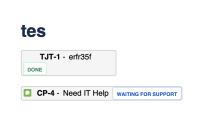-
Type:
Bug
-
Resolution: Cannot Reproduce
-
Priority:
High
-
Component/s: Page - Export - PDF
-
15
-
Minor
-
2
Issue Summary
Jira Issue macros don't show issue information like key, status, and summary in PDF Export. Only the Issue link shows up.
Steps to Reproduce
- Create a page.
- Add a few Jira Issues to it. Publish the page
- Edit the page and publish the page without changing anything.
- Get the PDF Export.
Expected Results
Actual Results
Workaround
Currently, there is no known workaround for this behavior. A workaround will be added here when available
- relates to
-
CONFCLOUD-68559 PDF space export stuck at 50 %
-
- Closed
-
-
CONFCLOUD-70439 Can't export pages/spaces to PDF with specific GIF/PNG images
-
- Closed
-
(2 mentioned in)