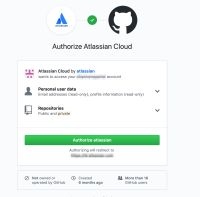-
Type:
Bug
-
Resolution: Fixed
-
Priority:
Medium
-
Component/s: Collaboration - Comments, Page - Linking
-
None
-
4
-
Severity 3 - Minor
Issue Summary
In Confluence Cloud, when you paste an external link (such as Github) into Confluence Cloud (New Editor), it converts to the automatic preview, and then you get the following error:
Connect your account to preview links
If you click to connect, you are taken to a page in Github to confirm.
Once you connect, you return back to the page in Confluence, but the error has not gone away.
Environment
Confluence Cloud New Editor
Steps to Reproduce
- Create a new page in Confluence using the new editor.
- Paste a link to Github, confirm that it converts to automatic preview. Save the page.
- On the page, click the warning to connect your account. Connect your account.
- You are returned to this page, but the warning hasn't changed.
Expected Results
You should now have connected Github to your account and no longer receive the warning.
Actual Results
The warning hasn't changed.
Notes
- Is there no option for a preview without having to connect your account? Some users want to be able to link to a Github account w/o having to link their acccount.
- This also affects links to other applications such as Google Drive.
Workaround
Create a text link instead.
- Type the text you want to use to link to Github.
- Select the text.
- CMD + K or CTRL + K to bring up the link dialogue.
- Paste your link.
- was cloned as
-
JRACLOUD-72834 Connect your account to preview links error on External links
-
- Closed
-