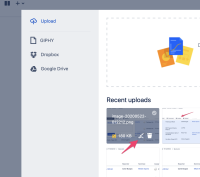-
Type:
Suggestion
-
Resolution: Unresolved
-
Component/s: Page - Attachments (Image, Video, etc.)
-
None
-
4
-
32
As we're working through this feature and others, we wanted to address a lot of your concerns as to the future of the new editor and legacy editor.
Please read our recent community post here: https://community.atlassian.com/t5/Confluence-Cloud-articles/Change-to-your-content-is-in-your-hands/ba-p/1324476
Thanks,
Avinoam
Issue Summary
According to our Confluence Editing Improvements article, we should be able to "Annotate images by adding text, inserting shapes and lines, using brushes, or adding a blur to a certain area" by clicking on a button below the image, but that button is currently only available on the file picker. This button will also provide the ability to add a border or shadow to the image.
Steps to Reproduce
- Attach an image to the page
- Click on it
Expected Results
There was supposed to be an "Annotations" button/ icon.
Actual Results
There's no annotation button.
Workaround
For new images, it's possible to use the File and Images button, hover the image and the button will be shown on the image.
- is duplicated by
-
CONFCLOUD-67895 Ability to modify image properties and add border in new editor
- Closed
- relates to
-
CONFCLOUD-67554 Resize image by pixel on new editor
- Closed
-
CONFCLOUD-68220 Image Effects (Borders, Taped Edges)
- Closed
- mentioned in
-
Page Loading...
-
Page Loading...
-
Page Loading...
-
Page Loading...
-
Page Loading...
-
Page Loading...
-
Page Loading...
-
Page Loading...