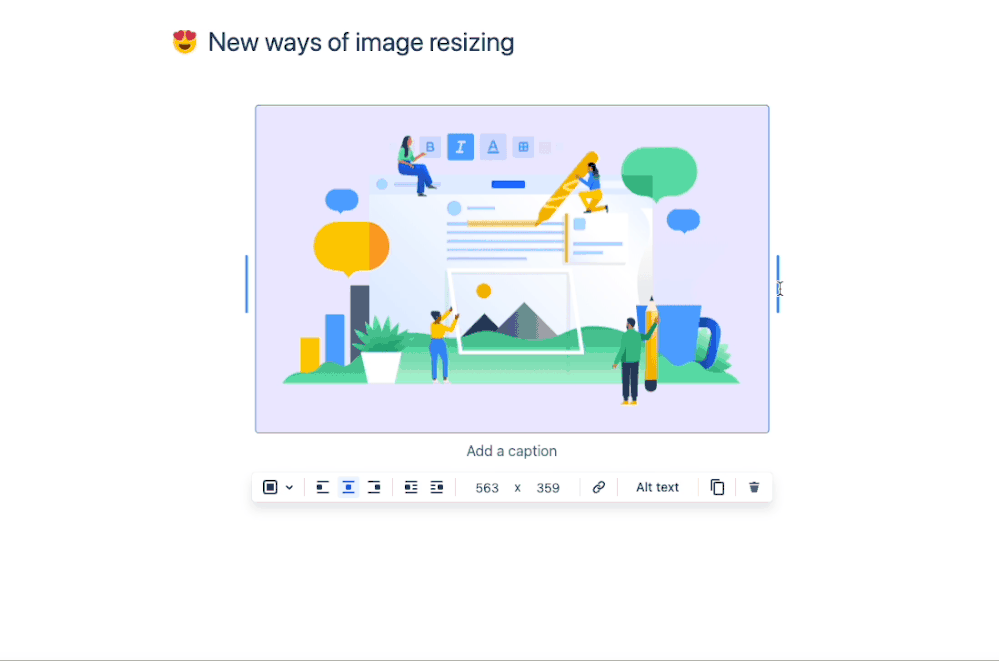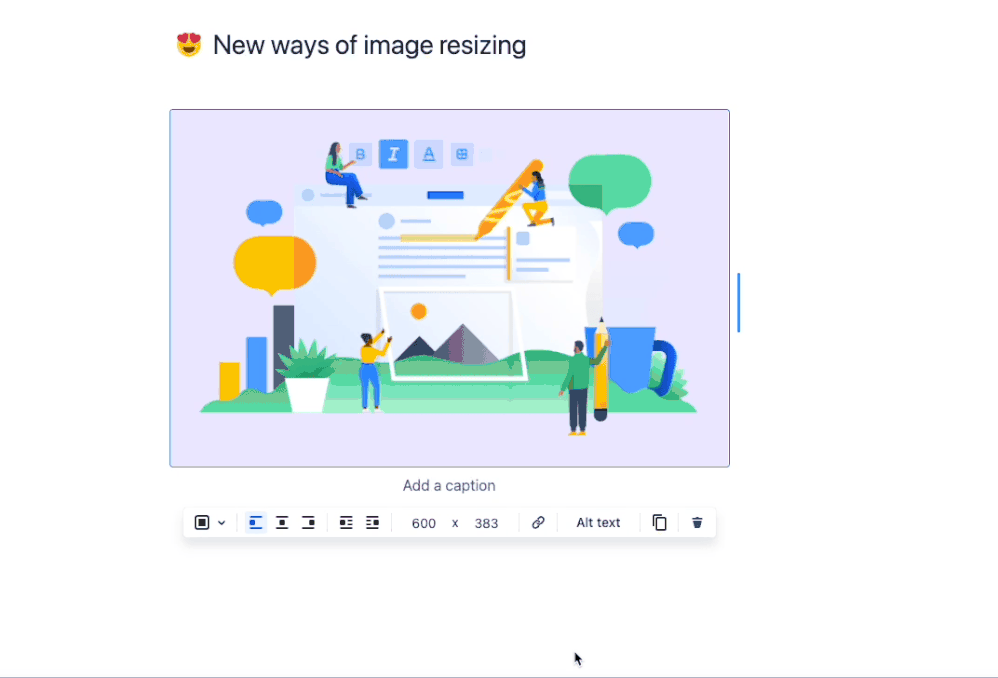-
Type:
Suggestion
-
Resolution: Fixed
-
Component/s: Media, Page - Editor - Cloud
Hi Atlassian community!
We heard you and felt your pain; and now we have released the ability to drag images to custom sizes or enter a specific pixel size 🎁 🚀
As an added bonus, we’ve also added relative visual sizing guides to show when images align and/or are the same dimension as other images on the page.
These features are rolling out over the next month so if you don’t see it on Confluence today, you will soon!
Please let us know what you think we would 💙 your feedback and stay tuned for more media improvements coming soon!
Tamim Noorzad
P.S See our community post to learn more about how this feature works and see it in action
Hi everyone,
My name is Paresh Vakhariya and I’m a Product Manager on the Confluence Cloud team.
Thank you for your feedback on resizing images by pixel in the new Editor.The latest update is that we have started to work on this issue and are determining the best solution for us to deliver this.
Although we do not have an ETA on it we hope to keep you updated via this ticket.
Meanwhile, if you have any additional feedback, do share it with us here.
Thanks again,
Paresh Vakhariya
Hi everyone,
My name is Sam Ugulava and I'm a Product Manager on the Confluence Cloud team. Thank you for your feedback on resizing images by pixel in the new editor. The new editor optimizes for making sure images look good on all screen sizes, but your feedback helping us understand that the current resizing options may not provide enough flexibility for content creation. As a result, we are going to evaluate your feature request and consider enhancing the resizing options for images.
In the meantime, here's how you can resize images in the product today:
After adding an image to your page, its starting width is the same as the content area.
To resize an image,
- Select it. Image handles will appear on each side.
- Hover over a handle, select it, and drag it out from the middle or in toward the center to change the image size.
Images snap to the grid that appears offering you eight image sizes providing a responsive experience for page viewers regardless of device.
Thanks again for your feedback,
Sam
As we're working through this feature and others, we wanted to address a lot of your concerns as to the future of the new editor and legacy editor.
Please read our recent community post here: https://community.atlassian.com/t5/Confluence-Cloud-articles/Change-to-your-content-is-in-your-hands/ba-p/1324476
Thanks,
Avinoam
Description
Resizing images by pixel has been removed in the new editor. There are many times when precision documentation calls for precise image sizes, down to the pixel.
Additionally: The TinyMCE editor allowed to scale images to a percentage of their size.
- is duplicated by
-
CONFCLOUD-67080 Add ability to set image size in percentage in Fabric Editor
- Closed
-
CONFCLOUD-67860 Specifying Picture Size by using Pixel Size information
- Closed
-
CONFCLOUD-67895 Ability to modify image properties and add border in new editor
- Closed
- is related to
-
CONFCLOUD-68220 Image Effects (Borders, Taped Edges)
- Closed
-
CONFCLOUD-67122 Image annotations is not available upon clicking on the image
- Under Consideration
- links to
- mentioned in
-
Page Loading...
-
Page Loading...
-
Page Loading...
-
Page Loading...
-
Page Loading...
-
Page Loading...
-
Page Loading...
-
Page Loading...
-
Page Loading...
-
Page Loading...
-
Page Loading...
-
Page Loading...
-
Page Loading...
-
Page Loading...
-
Page Loading...
-
Page Loading...
-
Page Loading...
-
Page Loading...
-
Page Loading...
-
Page Loading...
-
Page Loading...
-
Page Loading...
-
Page Loading...
-
Page Loading...
-
Page Loading...
-
Page Loading...
-
Page Loading...
-
Page Loading...
-
Page Loading...
-
Page Loading...
-
Page Loading...
-
Page Loading...
-
Page Loading...
-
Page Loading...
-
Page Loading...
-
Page Loading...
-
Page Loading...
-
Page Loading...
-
Page Loading...
-
Page Loading...
-
Page Loading...
-
Page Loading...