-
Type:
Suggestion
-
Resolution: Fixed
-
Component/s: Page - Editor - Cloud
-
19
Hi everyone,
Great news – we have now released undo/redo buttons to 100% of Confluence Cloud customers! We've also made many improvements to the behaviour and predictability of undo/redo, whether using the buttons or using keyboard shortcuts. (In regards to redo shortcut, on a Mac it is cmd + shift + z.)
Thank you again for your feedback, and your patience as we rolled this out.
Thank you,
Rachel Crossman
Senior Product Manager - Editor
Problem Definition
In the previous version of the Confluence editor, there was an Undo and a Redo button:
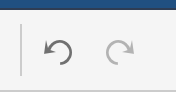
These have been removed as part of the implementation of the new editor, but keyboard shortcuts are still possible.
Suggested Solution
Add buttons in the toolbar to be able to redo or undo changes
Why this is important
- Non-technical users may not know about the keyboard shortcuts, thus it's important to have the buttons on the editor.
- To meet the Golden Rules of Interface Design: Permit easy reversal of actions
Workaround
- Use keyboard shortcuts:
- Undo — PC: Ctrl+Z, Mac: ⌘+Z
- Redo — PC: Ctrl+Y, Mac: ⌘+ Y or Shift+⌘+Z
- Right-click in the editor and select "Undo"
- (Mac only) Select "Undo" from the Edit menu
- is duplicated by
-
CONFCLOUD-58117 Re-add the "Undo" and "Redo" buttons to the new editor look
- Closed
- is related to
-
CONFCLOUD-58187 Undo Keyboard Shortcut Ctrl+z is not working when using external keyboard
-
- Closed
-
- relates to
-
CONFCLOUD-78251 Include Undo and Redo options in the Legacy editor
- Closed
- Mentioned in
- mentioned in
-
Page Loading...
-
Page Loading...
-
Page Loading...
-
Page Loading...
-
Page Loading...
-
Page Loading...
-
Page Loading...
-
Page Loading...
-
Page Loading...
-
Page Loading...
-
Page Loading...
-
Page Loading...
-
Page Loading...