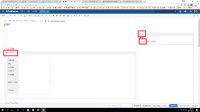-
Type:
Bug
-
Resolution: Timed out
-
Priority:
Low
-
Component/s: Page - Attachments (Image, Video, etc.)
-
5
-
Severity 3 - Minor
Summary
Square characters is shown when previewing Word attachment showing for non-latin Unicode characters confluence (Korean, Japanese, Arabic, etc..)
Steps to replicate
- Create Word document or use this test doc which contains Korean text: eg. Test.docx
 .
. - Edit Page.
- Attach Word document to the page.
- Click publish.
- Preview the Word document on page.
Expected result
Previewing the doc shows correctly
Actual result
Previewing the doc shows box characters

Workaround
no workaround
- relates to
-
CONFCLOUD-39441 File Preview Macro Showing Garbled Characters for Office Documents Containing Certain Special Characters
-
- Closed
-
-
CONFCLOUD-53581 On Confluence Cloud, Japanese characters on MS Office Word docs are displayed as square characters
-
- Closed
-
-
CONFCLOUD-54773 Broken characters shown for Macro in editor mode for non-latin Unicode characters (Korean, Japanese, Arabic, etc..) global default language
-
- Closed
-