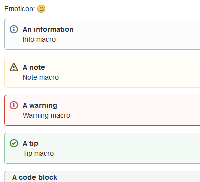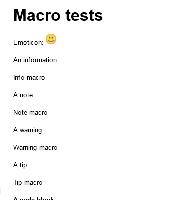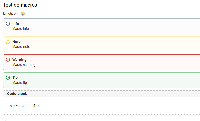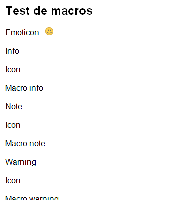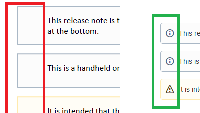-
Type:
Bug
-
Resolution: Fixed
-
Priority:
Medium
-
Affects Version/s: 5.1.5, 5.3.1, 5.7, 5.7-OD-44-026, 5.7.5, 5.8.4, 5.8.5
-
Component/s: Page - Export / Import
-
Environment:
- Confluence 5.1.5 on Java 1.7.0_15 (Linux 3.2.0-54-generic).
- Firefox 24 and Word 2010 (14.0) on Windows 7.
-
14
-
Severity 3 - Minor
-
16
NOTE: This bug report is for Confluence Server. Using Confluence Cloud? See the corresponding bug report.
When a Confluence page has an Info, Note, Warning or Tip macro in its content, the Word export of that page only includes the text contained in the macro (with the title if available). The macro's icon itself is replaced with the word "Icon".
In previous versions of Confluence (3.5.16, 4.3.3), the macros exported fine : icon on the left, text on the right, border and background color as expected.
I wonder if this might come from the fact that the macros used to be displayed using an HTML Table tag, and now use a Div tag with CSS the place the icon.
This makes printing the documentation a pain, since the editor has to hunt for all the "Icon" mentions and rebuild the macros' Table tag and color.
As an aside, this makes copy-pasting the content of a Confluence page in an HTML (or WYSIWYG) page a pain, since all the macro HTML tables are lost there too, replaced with "Icon" and plain text.
See attached files:
- CaptureMacroTestConfluence.PNG: the macros as seen in Confluence 5.1.5.
- CaptureMacroTestWord.PNG: the macros as seen in Word 2010.
Could this be related to CONF-28579 ("Cell background colors do not print out") and CONF-23583 ("The table's border become invisible in the output of the "Export to word"")?
Note that this bug also happens with the Pagetree Word Exporter plugin (https://marketplace.atlassian.com/plugins/com.metainf.confluence.plugin.pagetreeexporter.pagetree-word-exporter-plugin).
Possible workaround solution for PDF export:
Please add the following css code in the Global PDF Stylesheet:
body p
{
font-size: 150%;
}
.confluence-information-macro-note
{
background-image: url(../../../images/icons/macrobrowser/dropdown/note.png);
background-repeat: no-repeat;
background-size:auto;
background-position: 10px 10px;
}
.confluence-information-macro-information
{
background-image: url(../../../images/icons/macrobrowser/dropdown/info.png);
background-repeat: no-repeat;
background-size:auto;
background-position: 10px 10px;
}
.confluence-information-macro-warning
{
background-image: url(../../../images/icons/macrobrowser/dropdown/warning.png);
background-repeat: no-repeat;
background-size:auto;
background-position: 10px 10px;
}
.confluence-information-macro-tip
{
background-image: url(../../../images/icons/macrobrowser/dropdown/tip.png);
background-repeat: no-repeat;
background-size:auto;
background-position: 10px 10px;
}
- is a regression of
-
CONFSERVER-28286 icons missing from information macros in PDF export
-
- Closed
-
- is duplicated by
-
CONFCLOUD-54340 Info, Note and Warning macros are not rendered when exported in PDF
-
- Closed
-
- relates to
-
CONFCLOUD-31307 PDF Export: Info, Note, Warning and Tip macros are not included in the exported document
-
- Closed
-
-
CONFSERVER-37345 Export PDF Unable to Export Special Icon to PDF
-
- Closed
-
-
CONFSERVER-28579 Cell background colors do not print out
-
- Closed
-
-
CONFSERVER-75237 Info, Note, Warning and Tip macros are not included when exporting to Word
-
- Gathering Impact
-