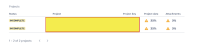-
Type:
Suggestion
-
Resolution: Fixed
-
Component/s: Cloud to Cloud Migrations - Jira
-
169
Hi everyone!
Sharing an update on increasing visibility on what went wrong in the data copy when it is incomplete / failed. We have shipped Post Migration Reports which is available to assist with identifying missing entities. We also keep our public documentation on what gets migrated with Jira Cloud-to-cloud updated so that customers are able to better self-serve and troubleshoot.
In addition to this, we are constantly tracking newer sources of error so that we can fix them or provide visibility to customers so that there is transparency in our system.
Issue Summary
When performing a Cloud to Cloud migration, although all the issues have been migrated the migration status is INCOMPLETE without providing details/ logs&reports of the entities that were not migrated.
Also, the "Project Data" progress indicator indicates 30% completion rate no matter the results.
Steps to Reproduce
This type of migration can be reproduced in multiple ways depending on the source project data.
Expected Results
To have the status "Incomplete" for the migration with a real percentage of project data migrated and reports of entities that are not migrated OR "Complete" status if all the needed entities are actually migrated and the failed/ skipped one can be ignored.
Actual Results


Workaround
Check number of issues on each migrated project source and destination.
No workaround for identifying other missing entities
- is duplicated by
-
CLOUD-11612 Improve error logging for C2C migrations
- Closed
- is related to
-
CLOUD-11381 Allow admins to download Cloud to Cloud error logs
- Under Consideration
- relates to
-
CLOUD-11686 Include additional details in the "Logs & Reports" post C2C Migration
- Gathering Interest
- mentioned in
-
Page Loading...
-
Page Loading...
-
Page Loading...
-
Page Loading...
-
Page Loading...
-
Page Loading...
-
Page Loading...
-
Page Loading...
-
Page Loading...
-
Page Loading...
-
Page Loading...
-
Page Loading...
-
Page Loading...
-
Page Loading...
-
Page Loading...