-
Type:
Suggestion
-
Resolution: Unresolved
-
None
-
Component/s: Git LFS
-
None
-
25
-
16
While Bitbucket is able to work with LFS objects stored externally, it however, doesn't have the ability to recognize the availability of the files. The UI shows that the file is not present when we are in either the Compare page or the Pull Request page.
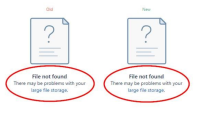
For example, if the LFS objects are stored in a Jfrog Artifactory, it is tracked in Git LFS and the repository has a .lfsconfig file pointing to the Artifactory repository. When viewing the compare page on the UI, Bitbucket is unable to find the file in the local LFS storage and throws a 404 error with the following line logged:
{"objects":[{"oid":"d638dd7b5cd219ad8bc138dbe54245a65593f32fa56330542f157a52e7728c49","size":70144,"error":{"message":"Object does not exist on the server","code":404}}]}
This can be misleading to end users as they will think the file has been deleted on the server, when in actual fact, it is stored outside of Bitbucket in Artifactory (using Git LFS) and cannot be compared.
Bitbucket should be able to recognize that the files are in an external object storage and link them when in the Compare page.
- duplicates
-
BSERV-9635 As an administrator, I would like to configure LFS to store files in an alternate location
- Gathering Interest
- relates to
-
BSERV-9125 Support for storage of LFS files in AWS S3
- Closed
-
BSERV-9721 Support for Artifactory storage of LFS files
- Gathering Interest
-
PSSRV-19905 Loading...