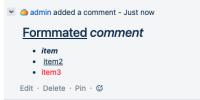-
Type:
Suggestion
-
Resolution: Unresolved
-
None
-
Component/s: Jira Data Center for Slack
-
None
Issue Summary
Notifications in Slack are not rendered as per Jira's text formatting, and as a Jira user, I'd like to see the messages in Slack without the unsupported and non-parsed characters, This may be done by parsing the Jira Text Formatting Notation to Markdown, compatible with Slack.
Environment
- Jira Software DC 8.22.6, 9.4.9
- Slack
- Jira Data Center for Slack (Official) app
Steps to Reproduce
- Configure Jira to Slack as per this guide
- Check the option to send a message to the channel when 'Someone leaves a comment'
- Add a new comment and observe the message in Slack
- Add another comment that uses multiple text formatting in Jira. i.e.:
h1. +Formmated+ _comment_ * *_item_* * +item2+ * {color:red}item3{color} - Observe the message in Slack
Expected Results
Text formatting is preserved in the Slack message
Actual Results
Not all text formatting is preserved in the Slack message. As a result, messages may be difficult to read in Slack.
Notes
Text formatting for Slack can be found in this link
Since underlining and colors is not supported in Slack's Markdown format, the messages may be difficult to read having additional characters.
Workaround
Currently, there is no known workaround for this behavior. A workaround will be added here when available
- is cloned from
-
API-215 Inconsistent text formatting of Slack notifications for Jira
-
- Closed
-