-
Suggestion
-
Resolution: Duplicate
-
None
-
None
Issue Summary
When user export using Excel export feature, the date/time field doesn't follow the personal settings time zone , but it display with UTC timezone.
Steps to Reproduce
- Go to Personal Settings, change the timezone, for example, Sydney timezone.
- Go to Issue Navigator page and filter the issue would like to export
- Then, click the Excel button to export it:-
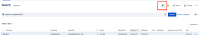
- Check the Created field
Expected Results
The created date display with Sydney timezone , which is the same as display in JIRA.
Actual Results
The created date time display with UTC timezone
Workaround
Export using CSV format and open via Excel.