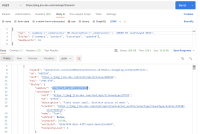-
Type:
Bug
-
Resolution: Fixed
-
Priority:
High
-
Component/s: Search - Quick Search
-
8
-
Severity 3 - Minor
Issue Summary
When trying to do a Quick Search for a text containing an underscore (_) doesn't yield any sugestions.
Steps to Reproduce
- Create a new Issue and populate any of its text fields with a phrase containing an underscore*
- Perform a Quick Search for that exact term
*perform a wildcard search as in attached screenshot (eg. '_underscore*' )
Expected Results
The suggestions should include the Issue matching that term
Actual Results
No suggestions get displayed
Workaround
After entering the search term hit enter, if there is a match it will be displayed in the search results.
- relates to
-
JRACLOUD-67019 Strange behavior with Contains operator when Text is separated from Number with an Underscore
-
- Closed
-
-
JRACLOUD-31882 Inconsistent behavior with contains operator
- Gathering Interest