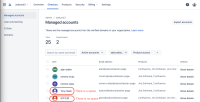-
Type:
Bug
-
Resolution: Timed out
-
Priority:
Low
-
Component/s: User Sync - Managed Accounts
-
None
-
9
-
Severity 3 - Minor
Issue Summary
- When connecting to G suite, the user name can be synced without a space between first name and last.
- This is often seen with Japanese, Korean, and other non-english names, but can happen for names with roman characters as well.
- And Atlassian Access requires the space to recognize the last name when trying to start the trial. So unable to start Atlassian Access Trial.
Steps to Reproduce
- Create user with Japanese name in G suite
- Connect to G suite
- Go to admin.atlassian.com as the user that was created in Step #1
- Try to start Atlassian Access trial
Expected Results
- The user is able to start trial .
Actual Results
The user is not able to start trial due to the error below
Workaround
Currently there is no known workaround for this behavior. A workaround will be added here when available
- While not feasible for all users, we can temporarily disconnect G Suite, and edit the user's full name before starting the Atlassian Access trial, and reconnecting G Suite after.
- Alternatively, the name can be added to include a Space in G Suite, but this option is not feasible for all users as well as the names are used across various systems.