-
Bug
-
Resolution: Fixed
-
High
-
5.9.0, 5.9.1, 5.10.0, 5.10.1
-
Severity 2 - Major
-
Issue Summary
Some newly installed or upgraded version of JSM 5.9.X and 5.10.X will not have the 'Share requests with groups' feature enabled by default: Using Jira groups to share requests
This is reproducible on Data Center: (yes)
Steps to Reproduce
- Downloaded, extract and install JSM 5.9.X or 5.10.X as per normal
- Connect to empty DB during setup and apply DC license when prompted
- Upon successful startup, check dark features page for sd.share.request.with.group.enabled
- Create Service project and check the 'Customer notification' page for the project
Expected Results
- Dark features sd.share.request.with.group.enabled exists
- Service project have the 'Groups added' notification
Actual Results
- Dark features sd.share.request.with.group.enabled does not exist
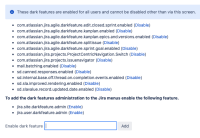
- Service project does not have the 'Groups added' notification

Workaround
- Enable the following dark feature: sd.share.request.with.group.enabled
- Refer to How to manage dark features in Jira
Notes
- Problem replicated with newly installed instance but can theoretically happen when upgrading if the applied JSM license during the upgrade is a Server license
- Fixing this bug seems to have introduced a slightly 'unexpected' behaviour, whereby 'GROUPS' field becomes visible on every JSM issue screen as of Jira 9.11 onwards; If this 'new' behaviour is undesirable - 'sd.share.request.with.group.disabled' dark feature can be added to the list of dark features and it should remove the 'GROUPS' field from every JSM issue screen
- relates to
-
JSDSERVER-15643 Groups field is automatically added on the screens
-
- Closed
-