-
Bug
-
Resolution: Fixed
-
High
-
47
-
Severity 3 - Minor
-
36
-
Issue Summary
Sometimes Captcha it's not working appropriately when you enable the Login-free portal. While trying to submit a request the users receive the following error message on UI:
We couldn't verify that you're not a robot. Try sending the request again.
But Jira Service Management does not even provide the users the ability to verify at all.
This is reproducible on Data Center: (yes) / (no)
Steps to Reproduce
- Go to Products > Customer Access
- Enable Allow customers to create accounts and Customers can access and send requests from the portal without logging in
- Go to any JSM project , open the project to public.
- Raise request from portal as anonymous and insert the "Email Confirmation to" field
Expected Results
Able to raise request
Actual Results
Got the error below :-
We couldn't verify that you're not a robot. Try sending the request again.
Workaround
Reach out to support to apply the workaround.
- relates to
-
JSDCLOUD-4324 Enabling public signup does not display Captcha
-
- Closed
-
-
JSDCLOUD-7853 Captcha validation it's not working appropriately
-
- Closed
-
-
JSDCLOUD-6320 Provide option to disable reCAPTCHA for service desk
- Closed
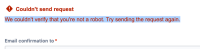
We will soon link the public knowledge base which can be referred by help seekers to resolve if they face any issue, which is also summarised as below.
After all the analysis we found that there is no discrepancy on the Jira Service Management side rather, user will have to ensure to try some of the below steps to resolve the captcha error.