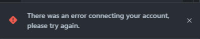-
Type:
Bug
-
Resolution: Fixed
-
Priority:
High
-
Component/s: Planner
-
None
-
13
-
Severity 3 - Minor
Issue Summary
When attempting to connect a managed Outlook account to Trello Planner, users may sometimes see an error:
There was an error connecting your account, please try again.
Steps to Reproduce
- Connect Outlook to Planner using a managed Microsoft Account.
- Sign in using a managed Microsoft account.
- Request and approve any required permissions from organisation admin if required
- Proceed through the steps to grant access.
Expected Results
Outlook Calendar successfully connects to Planner
Actual Results
Customers receive this error:
There was an error connecting your account, please try again.
Workaround
None at this time. We're actively working with Microsoft to determine the root cause of this issue.