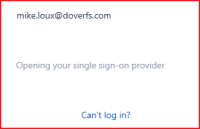-
Type:
Bug
-
Resolution: Duplicate
-
Priority:
High
-
None
-
Affects Version/s: 2.0.20.1, 2.3.1.0
-
Component/s: Bitbucket
-
None
-
Environment:
Windows 7 Enterprise. Have also replicated on Windows 10 Professional. Both logged into a Windows Domain and standalone.
-
Severity 2 - Major
Fresh install of SourceTree. Via downloading an installer, as well as using Chocolatey.
- Tick both boxes in License Agreement and click Continue.
- Under Atlassian account, I click Use an existing account.
- In the new window that opens, I key in my email address (mike.loux@doverfs.com) and click Continue.
- I briefly see something about "single sign on" (which we do not yet have enabled), before the screen goes blank.
- Stuck at white screen forever.
- Close everything and uninstall in disgust.
NOTES:
- After looking at similar bugs, I followed the suggestions I could find (which mostly involved IE 11 and registry hacks). In all cases, the hacks were either already in place, or did absolutely nothing. I think this might be a different issue from what those folks are seeing, however, since they did not mention being presented with credentials, but rather getting the white screen right after clicking Use an existing account (whereas I was able to key in an email address).
- Just for grins, I tried doing the recover account thing. Which did nothing (and the captcha process was really annoying). I can log into my account on the web server just fine. And using command-line git works fine as well, but I'm testing this for a bunch of people, not all of whom will want to do command line git fu.
- duplicates
-
SRCTREEWIN-7244 Can't install SourceTree
-
- Closed
-