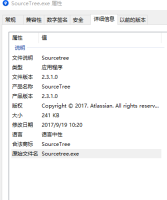SourceTree fails to start.
In SourceTree log, the following exception appears:
// code placeholder
ERROR [2017-09-19 09:58:09,676] [1] [SourceTree.App] [.ctor] - finish EnsureSquirrelExecutionStubIsCopied ERROR [2017-09-19 09:58:09,976] [1] [SourceTree.App] [OnStartup] - Failed to start System.NullReferenceException: 未将对象引用设置到对象的实例。 在 SourceTree.Notifications.NotificationsManager.SetOwner(NotificationDialogWindow notificationWindow) 在 SourceTree.Notifications.NotificationsManager.ShowNotificationDialog[T](NotificationDialogWindow notificationWindow, Tuple`2 customAction, VistaTaskDialogIcon icon) 在 SourceTree.Notifications.NotificationsManager.ShowNotificationDialog[T](String title, String message, Tuple`2 customAction, String cancelLabel, String suppressionSetting, Action`1 suppressionChangedAction, Object contentControl, String contentCommandLabel, Action contentAction) 在 SourceTree.Notifications.NotificationsManager.ShowNotificationDialogWithYesConfirmation(String title, String message, String details) 在 SourceTree.Configuration.WpfSpellCheckerPreFlightCheck.Run() 在 SourceTree.AppRoot.RunPreFlightChecks() 在 SourceTree.AppRoot.OnStartup(StartupEventArgs e) 在 SourceTree.App.OnStartup(StartupEventArgs e) ERROR [2017-09-19 09:58:50,897] [1] [SourceTree.App] [.ctor] - finish EnsureSquirrelExecutionStubIsCopied ERROR [2017-09-19 09:58:51,129] [1] [SourceTree.App] [OnStartup] - Failed to start System.NullReferenceException: 未将对象引用设置到对象的实例。 在 SourceTree.Notifications.NotificationsManager.SetOwner(NotificationDialogWindow notificationWindow) 在 SourceTree.Notifications.NotificationsManager.ShowNotificationDialog[T](NotificationDialogWindow notificationWindow, Tuple`2 customAction, VistaTaskDialogIcon icon) 在 SourceTree.Notifications.NotificationsManager.ShowNotificationDialog[T](String title, String message, Tuple`2 customAction, String cancelLabel, String suppressionSetting, Action`1 suppressionChangedAction, Object contentControl, String contentCommandLabel, Action contentAction) 在 SourceTree.Notifications.NotificationsManager.ShowNotificationDialogWithYesConfirmation(String title, String message, String details) 在 SourceTree.Configuration.WpfSpellCheckerPreFlightCheck.Run() 在 SourceTree.AppRoot.RunPreFlightChecks() 在 SourceTree.AppRoot.OnStartup(StartupEventArgs e) 在 SourceTree.App.OnStartup(StartupEventArgs e) ERROR [2017-09-19 10:20:33,925] [1] [SourceTree.App] [.ctor] - finish EnsureSquirrelExecutionStubIsCopied ERROR [2017-09-19 10:20:34,160] [1] [SourceTree.App] [OnStartup] - Failed to start System.NullReferenceException: 未将对象引用设置到对象的实例。 在 SourceTree.Notifications.NotificationsManager.SetOwner(NotificationDialogWindow notificationWindow) 在 SourceTree.Notifications.NotificationsManager.ShowNotificationDialog[T](NotificationDialogWindow notificationWindow, Tuple`2 customAction, VistaTaskDialogIcon icon) 在 SourceTree.Notifications.NotificationsManager.ShowNotificationDialog[T](String title, String message, Tuple`2 customAction, String cancelLabel, String suppressionSetting, Action`1 suppressionChangedAction, Object contentControl, String contentCommandLabel, Action contentAction) 在 SourceTree.Notifications.NotificationsManager.ShowNotificationDialogWithYesConfirmation(String title, String message, String details) 在 SourceTree.Configuration.WpfSpellCheckerPreFlightCheck.Run() 在 SourceTree.AppRoot.RunPreFlightChecks() 在 SourceTree.AppRoot.OnStartup(StartupEventArgs e) 在 SourceTree.App.OnStartup(StartupEventArgs e)
- duplicates
-
SRCTREEWIN-7898 Dictionary file blocks Sourcetree 2.3.1 from starting up
-
- Closed
-