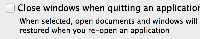SourceTree does not maintain its full-screen window setting between launches.
STR:
1. Launch SourceTree.
2. View -> Enter Full Screen.
3. Quit SourceTree.
4. Relaunch SourceTree.
Expected: SourceTree restores itself to full screen showing the previously-active working copy, as was displayed at quit.
Actual: the Bookmarks window opens in the current space. No working copy is opened. (Even when one is then chosen from the bookmarks, it opens in a window only, and not full screen.)
When I relaunch SourceTree, I want it to bring me back to where I left off. Current behaviour requires three extra steps (open the bookmark, make it full screen, go and close the bookmarks window).
This is a follow-up to SRCTREE-1030 (reported by another user under 10.7) which was apparently closed without resolution.
- is duplicated by
-
SRCTREE-1612 Project reopen not working
-
- Closed
-
-
SRCTREE-1626 Option "Re-open project windows at startup" doesn't.
-
- Closed
-