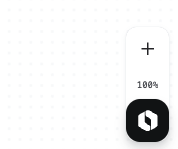-
Type:
Bug
-
Resolution: Fixed
-
Priority:
Low
-
Component/s: Rovo Button
-
None
-
Severity 3 - Minor
Issue Summary
When a user creates a new Confluence Whiteboard or edits an existing Whiteboard, the Rovo button obstructs the Zoom Out button, preventing the user from clicking on it.
Steps to Reproduce
- Go to a Confluence site
- Click on the Create button
- Choose Whiteboard
Expected Results
The Rovo button on the bottom right doesn’t block the Zoom out button
Actual Results
The Rovo button on the bottom right blocks the Zoom out button

Workaround
Zoom in or out using your mouse or trackpad:
- Mouse: Ctrl + scroll (Windows) or Command + scroll (Mac) to zoom
- Trackpad: pinch to zoom
- causes
-
PCS-3696555 Loading...