-
Type:
Suggestion
-
Resolution: Unresolved
-
Component/s: Integrations - Common Framework
-
None
-
2
User Problem
Some integrations send fields to Opsgenie as arrays. These fields are limited to only filter using Contains, Contains Key, Contains Value, and Is Empty.
This seems to exist with a few different integrations such as Splunk's Result Object field, Graylog's Event Field field, etc.
Suggested Solutions
Add option to integrations that send array fields to either filter using regex, or an additional field that allows for Key/Value Based filtering - similar to Opsgenie's Details and Details (Key/Value Based) fields:

Current Workarounds
Use the existing options available to filter; Contains, Contains Key, Contains Value, and Is Empty.
Extract each key/value field into the alert as an extra property (or another alert field):
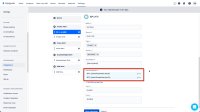

Then use an Alert policy to filter on where this is extracted after alert creation, and modify the alert following:

- relates to
-
OPSGENIE-651 As an admin, I want to use regex or any way on the Filter of Action Filter of an integration to configure the filter with non-predefined fields
- Reviewing
- mentioned in
-
Page Loading...