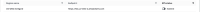-
Type:
Bug
-
Resolution: Timed out
-
Priority:
Low
-
Component/s: Teams - Actions
-
1
-
Severity 3 - Minor
Issue Summary
Hello team,
When trying to configure Actions for teams using "AWS Systems Manager" getting the error
STS is not activated in this region for account:xyz123abc123. Your account administrator can activate STS in this region using the IAM Console. (Service: AWSSecurityTokenService; Status Code: 403; Error Code: RegionDisabledException
This issue appeared when the STS https://sts.us-west-2.amazonaws.com/ is disabled

This is reproducible on Data Center: (yes) / (no)
Yes
Steps to Reproduce
- Teams > Actions > Create Action channel with AWS Systems Manager with "US East (N. Virginia)" or any other region.
- While testing this make sure AWS Security Token Service (STS) is disabled for "US West (Oregon)"
- Continue to Add Action in the Manage Actions section selecting "AWS Systems Manager" for type and select the newly created Action channel for the Action channel
Expected Results
Since the "US East (N. Virginia)" region has STS active, get the Action created.
Actual Results
But getting the below error
STS is not activated in this region for account:xyz123abc123. Your account administrator can activate STS in this region using the IAM Console. (Service: AWSSecurityTokenService; Status Code: 403; Error Code: RegionDisabledException
Workaround
The only workaround is to Activate STS for the "US West (Oregon)" region and continue to create the action channel/Actions