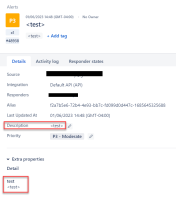-
Type:
Bug
-
Resolution: Unresolved
-
Priority:
Low
-
Component/s: Alerts - Status / Details
-
None
-
Severity 3 - Minor
Issue Summary
Having text within <> in an alert field omits the text from alert emails.
Steps to Reproduce
- Create an alert with <test> in the alert description
Expected Results
The email notification should include the text in between the less than and greater than symbols.
Actual Results
The text is omitted from the emails due to the HTML markups.
Workaround
Currently there is no known workaround for this behavior. A workaround will be added here when available
- mentioned in
-
Page Loading...