-
Type:
Bug
-
Resolution: Not a bug
-
Priority:
High
-
None
-
Affects Version/s: CCMA - 3.9.4
-
Component/s: Apps - Migration Assistant
-
None
-
6
-
Severity 3 - Minor
-
2
Issue Summary
In some cases, the "Assess your apps" section could be completely missing from the CCMA UI:
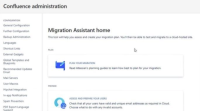
And the logs show the error "Unable to access lob stream, Large Objects may not be used in auto-commit mode":
2024-01-26 16:20:24,153 ERROR [ajp-nio-127.0.0.1-8009-exec-77] [common.error.jersey.ThrowableExceptionMapper] toResponse Uncaught exception thrown by REST service: org.hibernate.HibernateException: Unable to access lob stream -- referer: https://SITENAME/admin/migration.action | url: /rest/migration/latest/app | traceId: xxxx77772d | userName: xxx-admin javax.persistence.PersistenceException: org.hibernate.HibernateException: Unable to access lob stream at org.hibernate.internal.ExceptionConverterImpl.convert(ExceptionConverterImpl.java:154) at org.hibernate.query.internal.AbstractProducedQuery.list(AbstractProducedQuery.java:1626) at org.hibernate.query.Query.getResultList(Query.java:165) at com.atlassian.migration.agent.store.jpa.impl.DefaultQueryBuilder.prepareList(DefaultQueryBuilder.java:172) at com.atlassian.migration.agent.store.jpa.impl.DefaultEntityManagerTemplate.execute(DefaultEntityManagerTemplate.java:30) at com.atlassian.migration.agent.store.jpa.impl.DefaultQueryBuilder.list(DefaultQueryBuilder.java:118) at com.atlassian.migration.agent.store.impl.AppAssessmentInfoStore.getAll(AppAssessmentInfoStore.java:85) at com.atlassian.migration.agent.service.app.AppAssessmentInfoService.getAllAppAssessmentInfos(AppAssessmentInfoService.java:59) at com.atlassian.migration.agent.service.impl.AppAssessmentFacade.collectAppInfo(AppAssessmentFacade.java:225) at com.atlassian.migration.agent.service.impl.AppAssessmentFacade.getPlugins(AppAssessmentFacade.java:104) at com.atlassian.migration.agent.rest.AppAssessmentResource.getPluginInfo(AppAssessmentResource.java:50) at sun.reflect.NativeMethodAccessorImpl.invoke0(Native Method) ... ... at org.hibernate.engine.query.spi.HQLQueryPlan.performList(HQLQueryPlan.java:219) at org.hibernate.internal.SessionImpl.list(SessionImpl.java:1443) at org.hibernate.query.internal.AbstractProducedQuery.doList(AbstractProducedQuery.java:1649) at org.hibernate.query.internal.AbstractProducedQuery.list(AbstractProducedQuery.java:1617) ... 368 more Caused by: org.postgresql.util.PSQLException: Large Objects may not be used in auto-commit mode. at org.postgresql.largeobject.LargeObjectManager.open(LargeObjectManager.java:244) at org.postgresql.largeobject.LargeObjectManager.open(LargeObjectManager.java:230) at org.postgresql.jdbc.AbstractBlobClob.getLo(AbstractBlobClob.java:288) at org.postgresql.jdbc.AbstractBlobClob.getBinaryStream(AbstractBlobClob.java:127) at org.postgresql.jdbc.PgClob.getCharacterStream(PgClob.java:65) at org.hibernate.type.descriptor.java.DataHelper.extractString(DataHelper.java:263) ... 396 more
This is reproducible on Data Center: (N/A)
Steps to Reproduce
- Have some apps installed in the Confluence instance.
- Make sure that the AutoCommit option is not explicitly disabled in the server.xml file.
- Navigate to the CCMA page for a migration test.
Expected Results
The "Assess your apps" option to be present as normal.
Actual Results
The "Assess your apps" section could be totally missing.
Workaround
Explicitly disable the AutoCommit option in the server.xml file:
- Stop Confluence.
- Edit <installation-directory>/conf/server.xml
- Add the following parameter in your datasource Resource element: defaultAutoCommit="false"
- Start Confluence.
- is related to
-
MIG-1832 "Assess your apps" section is missing from CCMA UI when unexpected error occurs
- Reviewing
- relates to
-
MOVE-1771884 Loading...
-
CME-4821 Loading...