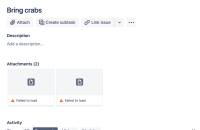-
Type:
Bug
-
Resolution: Won't Fix
-
Priority:
High
-
None
-
Affects Version/s: JCMA - 1.7.8
-
Component/s: Jira - Migration Assistant - All data at once
-
7
-
Severity 3 - Minor
-
2
Issue Summary
Migrating server instance using all data at once will not fail but will result into attachment links and Avatar links to be broken.
Steps to Reproduce
- Using JCMA 1.7.8
- Choose migrate All data at once.
- Finish the migration
- Go to cloud site
- Issues containing avatars or Attachments will have broken links
Expected Results
All links should not be broken.
Actual Results

Workaround
Workaround #1 - Recommended
Issue has been fixed in JCMA Version 1.8.0
Workaround #2 - Incase you can't upgrade to JCMA Version 1.8.0
To fix the attachment linking issue for customers who have already made a migration using 1.7.8 version, customers can fix the attachment linking follow the instructions below:
1. Enable the following dark feature flags
com.atlassian.jira.migration.media-linking-legacy.feature
com.atlassian.jira.migration.enable.site-import-enricher{}
2. Create a new Attachment Only migration
3. Choose "Attachment linking" and tick "Force re-linking"
4. Tick all projects
5. And run the migration 
- is caused by
-
HOT-102602 Loading...