-
Type:
Bug
-
Resolution: Fixed
-
Priority:
Highest
-
None
-
Affects Version/s: JCMA - 1.7.3
-
Component/s: Jira - Migration Assistant - JSM Export
-
65
-
Major
![]() This MIG bug is for customers having issues migrating to Sandbox sites
This MIG bug is for customers having issues migrating to Sandbox sites
For bug relating to customers have issues migrating to a Production sites see MIG-1171
Issue Summary
If Jira Core is enabled on DC before a migration to an Atlassian Sandbox, and your migration plan includes Business Projects but no groups with jira-core product access, the migration will fail, stating that the Jira Work Management (Jira Core name in Cloud) is not enabled on your Cloud site.
However, this check is redundant because JWM projects are able to be created in Sandbox provided the parent site has it enabled.
Steps to Reproduce
- Install Jira Core (Jira Work Management) product on DC
- Create a Sandbox on the Cloud site
- Use JCMA and create a plan to migrate JWM (Business) projects
- JCMA pre-check will flag missing Jira Work Management Cloud product as an error
Expected Results
- For Sandboxes, users are unable to install the Jira Work Management product
- JCMA should handle scenarios when migrating to a sandbox and allow the check to be skipped
Actual Results
- For sandboxes, users are unable to install Jira Work Management product
- JCMA error will block them as they are unable to proceed with migration to the Sandbox
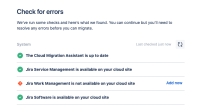
Workaround (If there are groups with Jira Core Access on the server)
Create a dummy test site with JWM enabled and test the migration there instead of testing to a Sandbox.
—
OR
If you wish to get past the check and successfully complete your sandbox migration you can use the following SQL command on your server database to remove product access of Jira Core from the groups that contain them.
(NOTE: It is strongly recommended to take a backup before performing this SQL command and you'll need to re-add these groups to jira-core permissions after your migration manually if you do wish to maintain your group access settings)
DELETE FROM LICENSEROLESGROUP WHERE LICENSE_ROLE_NAME = 'jira-core';
After performing the above SQL command, if you have "Business Projects" in your migration plan, you can enable the Dark Feature
com.atlassian.jira.migration.skip.jwm.in.cloud.preflight.check
to override the preflight.
The migration will not fail due to a JWM access issue after performing these tasks.
Reference: How to manage dark features in Jira
—
OR
Convert the Business project into a Software project has also proven to bypass this error during a migration.