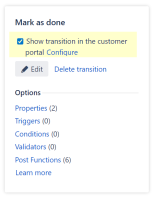-
Type:
Bug
-
Resolution: Fixed
-
Priority:
Low
-
None
-
Affects Version/s: JCMA - 1.7.1
-
Component/s: Jira - Migration Assistant - JSM Export
-
2
-
Minor
Issue Summary
The customer portal in Jira Service Management allows workflow transitions to be optionally set as visible on the customer portal as in Configuring the customer portal (server) Show a workflow transition in the portal (cloud). This attribute in the workflow is not migrated.
Steps to Reproduce
On Jira Server:
- Create a new workflow with a customer portal transition

- In JSM project, go to Project settings > Workflows.
- Select the pencil icon beside one workflow.
- Select Diagram to open the diagram view.
- Select a transition in the workflow
- Check the box beside Show transition on the customer portal.
- Save the workflow.
- Update the workflow scheme for the target project to ensure the workflow with customer portal transition will be migrated.
- Run JCMA migration for the target project.
- Check JSM cloud workflow for the relevant transition.
- Observe that customer portal transition setting is missing.
Expected Results
Customer portal transition checkbox setting is retained.
Actual Results
Customer portal transition checkbox setting is ignored. Exporting the workflow to xml format shows that:
<meta name="servicedesk.customer.transition.active">true</meta>
is not present, whereas the property is present in the server workflow.
Workaround
Manually update all workflows to reset the property.