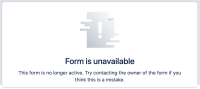-
Type:
Bug
-
Resolution: Not a bug
-
Priority:
Low
-
Component/s: Forms - Preview
-
None
-
Severity 3 - Minor
Issue Summary
When adding an unsupported field that is required in the Forms, you can no longer preview the form and it would appear as unavailable.
Steps to Reproduce
- Go to the field configuration of a project and make an unsupported field Required (eg. Security Level)
- Go to the Forms of said project and add the field to the form
- Click on Preview
After following those steps you should see the following message:
![]() This form contains unsupported required fields, which will prevent respondents to submit critical information. Please contact your administrator to make these fields optional.
This form contains unsupported required fields, which will prevent respondents to submit critical information. Please contact your administrator to make these fields optional.
Making the field Required is a needed step to replicate this because without it, you actually can't add an unsupported field to the form.
Expected Results
A preview of the form should load in a new tab and if the field is unsupported, it should be locked or indicate that the field is unsupported.
Actual Results
The preview is loaded in a new tab with a "Form is unavailable" message.
Workaround
Change the requirement of the unsupported field to Optional.
- is caused by
-
JWMCLOUD-29 Ability to support all fields under Forms
- In Progress